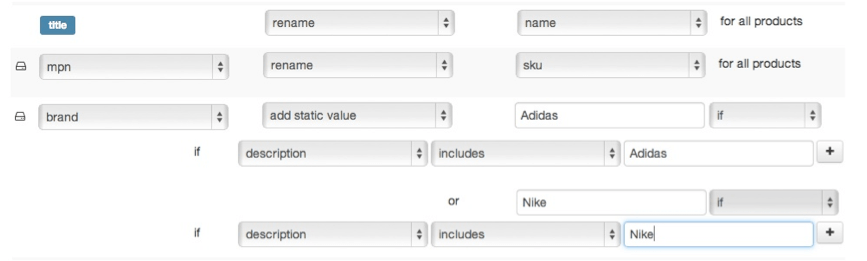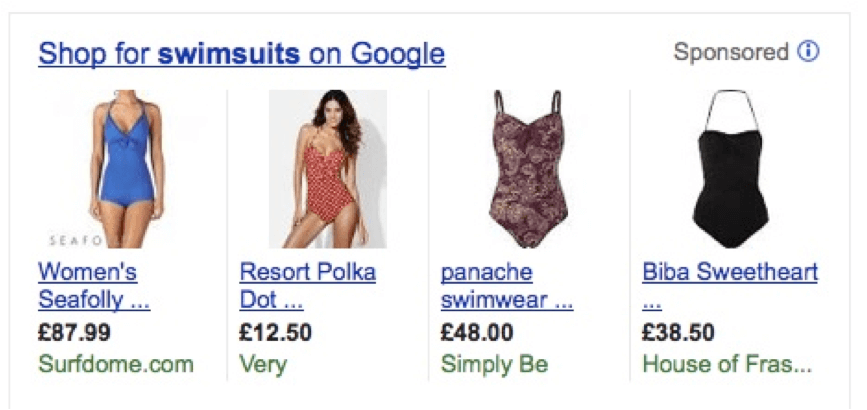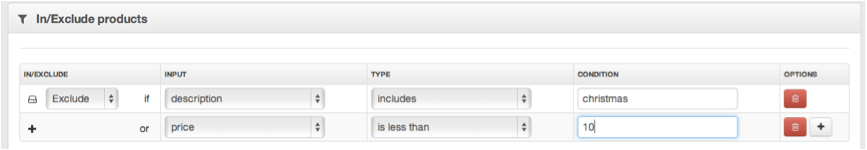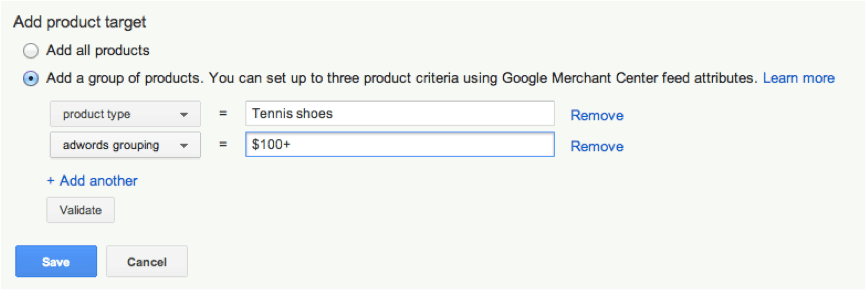Google Shopping is rapidly becoming the best-selling channel for many merchants.
When it moved to a paid model, product listings ads (PLAs) got a top spot in search results.
These image-driven ads have higher conversion rates and lower cost per clicks.
RKG reported a 22 percent higher ROI for PLAs compared to non-branded text ads last April.
Creating the right product targets and bids is an important part of your Google Shopping strategy, but success starts with a good feed. There are four reasons to focus your efforts on your feed first:
Meet the Google Shopping Requirements
Google will only approve your feed if you meet their requirements. In general, they want you to provide good information about the product (name, description, price, brand). They also want to understand exactly what the product is, because that enables them to compare identical products from different online stores.
Don’t forget: Google Shopping is a comparison shopping channel. Therefore, they require you to add identifiers such as MPN (manufacturing part numbers) or EAN (European Article Number) or UPC or ISBN.
They also want you to add a Google Category to each product.
We have numerous customers who use DataFeedWatch because the field names in their feed are different from the field names Google requires.
For example: Google wants you to add a field called ‘Title,’ but in every Magento-shop, this field is called ‘Name.’
Renaming field names is an important first step in data feed optimization.
There are many other problems to fix, such as generating a field for Brand (if your brands are listed in the Title but not in a separate field), turning ID into MPN (if MPN is missing), and more.
Pictures, Pictures, and Pictures
A picture. A thousand words. Need I say more? When people are Googling your product, they are presented with four or six or eight pictures of that product. You better make sure you have the prettiest picture of them all.
How can you achieve this?
- Get a professional photographer to create the images for your shop.
- Submit the largest, full-size image you have for the product, up to 4MB file size.
- Note: Google recommends images at least 800 pixels in height and width and for apparel products they require images of at least 250 x 250.
Exclude the Unprofitables
You have a bunch of unprofitable products. Yes, you do.
Think about it: On some channels (Google Shopping, Nextag, Shopping) the CPA (cost per acquisition) exceeds your gross margin. You lose money every time you sell something.
Other products are only getting clicks, but you never sell anything. And how about those seasonal products? Are your Christmas products still part of your feed in February?
It’s important to figure out which products on which channels are not making you any money.
Stop advertising the unprofitables by excluding them from your feed.
Increase Your ROI
Before you start bidding, you need to ask yourself what you’ll be bidding on. You can set product targets for each product type or each brand.
That is a good place to start, but there are additional steps you can take to increase your ROI:
- If you find the blue products (or the large ones or the plastic ones, etc.) have a higher conversion rate, create an AdWords Label for color. That enables you to create a separate product target for the blue products, with a higher bid.
- If you set product targets for brands, you are bidding the same amount for all products of that brand, regardless of their price. So you may be bidding $0.50 for a $5 product and for a $99 product. Create an AdWords Group for several price categories and make it part of your product targets.
This way, your bids are in line with your price (so your CPA will be in line with your gross margin).
In addition to your Labels and Groups, consider the following for increased ROI:
- Improve Your Titles. Is Brand or Product type missing from your Titles? Titles are the most important PLA-component after picture and price. Re-write your titles until your product sells.
- Track Your Sales. You need to know how each products and each product type is performing on each channel. Add tracking code to your product URLs, so you know how you’re doing and make adjustments accordingly.
Once you optimize your content in the Feed, Google Shopping can start to work harder for you and you’ll be able to start generating more income from your products.
P.S. Don’t forget we are hosting a free webinar tomorrow. Be there to discuss the Future of Content Marketing.