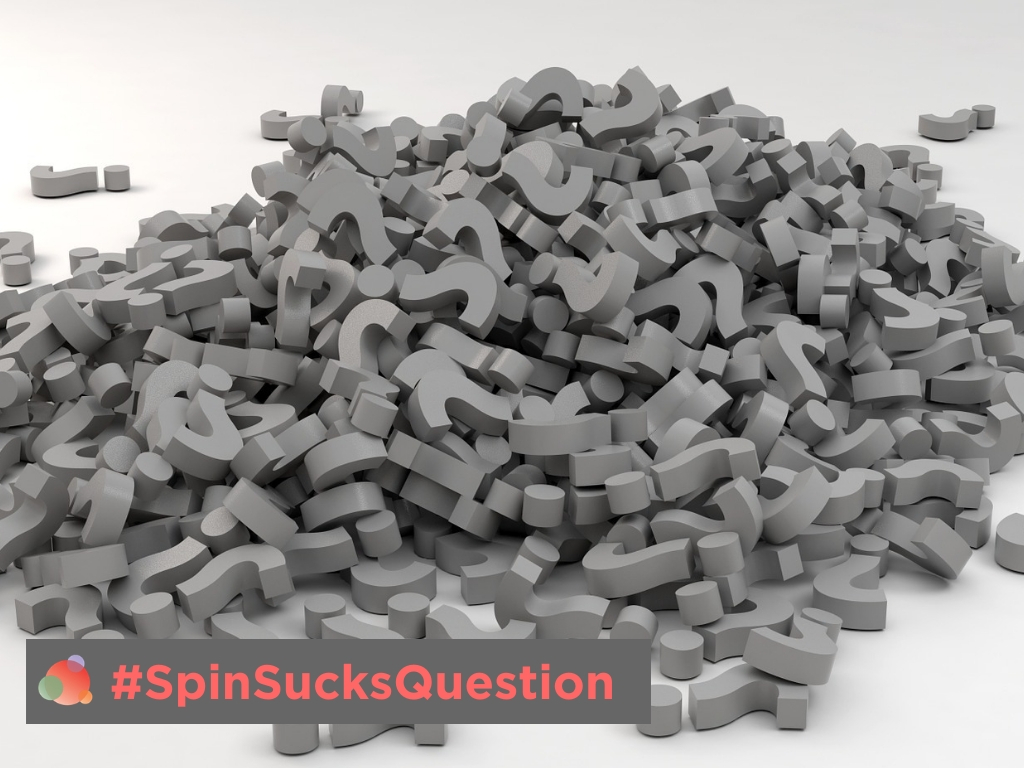 Would you like to know another secret?
Would you like to know another secret?
(No, not this one.)
I’m addicted to productivity tools.
I love a fresh planner, new pens, shiny hi-liters…
And it’s the same cycle every time.
I’ll bust out my new planner, write as neatly as possible, and color code everything.
But the longer I have my planner, the sloppier my handwriting gets, and before long I’ll start to write out my schedule for the day on a different sheet of paper, and then transfer it over to my planner.
It’s a ridiculous waste of time and I need to stop.
The way my planner looks gets in the way of my productivity!
After last week’s #SpinSucksQuestion on time management, I decided to tap into everyone’s favorite productivity tools.
This week I asked:
What strategies keep you most productive? Is there some little known app that has saved your life? Do you have a secret weapon for your productivity?
And as per usual, everyone came with their A-game.
No Distractions Allowed
Distractions are a problem for all of us.
In a world where we’re connected to others 24 hours a day, it’s essential we find a way to cut ourselves off a bit, to get some work done, and give our productivity a boost.
Heather Feimster uses her laptop to help her disconnect:
I have two items that have been incredibly helpful. First, I started utilizing the Word “Focus” view, which blacks out everything (including the ribbon!), so I can just focus on my thoughts when I’m writing.
Second, on my Macbook Pro, I discovered that in the top right corner, when you click on the three little lines (to the right of Siri), if you scroll up in the “Notifications” tab, you can set your whole computer to “Do Not Disturb”, which prohibits ALL notifications, banners, and chimes. LIFE CHANGING. When I’m focused on producing content—written, slide decks, web updates—and I need to just power through, I switch that bad boy on, and I’m able to minimize distractions and really focus.
Jon Goldberg prefers his productivity with a side of nature:
I keep a Nerf gun in my office and have gotten pretty good at firing over my shoulder when people come to my door. Seriously, I have a special place I go to out of the office, when I need to sit and think big picture. Outdoors: requires a bit of exercise to get there (dopamine…), peaceful, although I still wear noise cancelling headphones for seclusion. Find your spot, and don’t be afraid to go there.
Lauren Anderson takes a break from her phone, as she considers it her biggest distraction:
My phone is one of the biggest distractions, so I leave it in another room with the sound off so that I’m not tempted to go and check it. I also Google Calendar everything, so I can be reminded of important tasks, but I’m also a huge fan of the traditional to-do list. Like the pen to paper kind that you can physically cross something off of. There’s no feeling quite like it.
Digital vs. Good Old Pen and Paper
I admit I only use my online calendar for meeting reminders.
The rest of my tasks get written down in either my planner or my Moleskin notebook.
However, I fully understand why the digital route is helpful to so many people.
Imogen Hitchcock is a fan of timeboxing her day:
I find timeboxing incredibly helpful. Instead of a to-do list, I block out time in my calendar to concentrate on certain projects or tasks. If it’s not in my calendar, it’s not being done. This not only means I can clearly see how much time I have during the week, but means that I can spend dedicated time on a single task…and I can look back at the week and be secretly thrilled at how much I’ve achieved.
Stefi Markowicz is a girl after my own heart with her love of pen and paper:
I make a handwritten to-do list with check boxes and check items off once they’re complete. There’s just something so satisfying about being able to check a box.
Ozan Toptas schedules his entire day to minimize interruptions:
Since we all know (right?) that meetings tend to be very unproductive AND time consuming, I use very basic meeting tools (“every meeting should have an agenda—with allocated time and owner per item”, “employ a time keeper”, “parking lot—for things not in agenda”).
I also try to use “deep work” hours (dedicated two to three hour slots for crunching). And I try to enforce “office hours” for people to drop in and ask for help, AND “communique time” for e-mails and calls.
And Chris Williams uses a combination of both, in an interesting method he calls “medium switch”:
If I’m stalling out on a project, I use a technique I call “medium switch”. If I’m working on a computer, I switch to writing on paper. If I’m stuck on one task, I swap its place in my schedule for another task and start on that.
It takes the brain a few minutes to refocus…but since I’m now in a different “environment”, it also wakes the brain back up!
Secret Weapons
If you need to know about a new social media app or the latest celebrity blunder, I’m your gal.
When it comes to apps that help make your life easier, I’m always looking for others to keep me in the loop.
Nathan Jenks is a big fan of Todoist:
For me, Todoist is my life saver. I particularly like the labels features. Like Stefi Markowicz, I love being able to check a box… this just happens to be a digital tick box.
Lindsay Paulson uses CoSchedule to keep herself organized: (We use CoSchedule too and I love it!)
Our team uses CoSchedule to plan, organize, and execute our owned and shared content. It’s great for managing internal projects, too.
What Productivity Tools Work For You?
Whether you live your life surrounded by digital apps, or stick to the trusty paper and pen, it’s all about which productivity tools work for you.
Just like digital calendars aren’t really my jam, I can sometimes see people cringe when I pull my planner out of my bag to start taking notes.
It’s OK! We’re all allowed to like what we like.
As long as we get our jobs done, it doesn’t matter what method we use.
Do you have anymore productivity tools you can’t live without?
I’m always looking to add to my list and I would love to hear from you!
You can join us in the Spin Sucks Community on Slack or you can leave your comments here.
We’ll take them however we can get them!