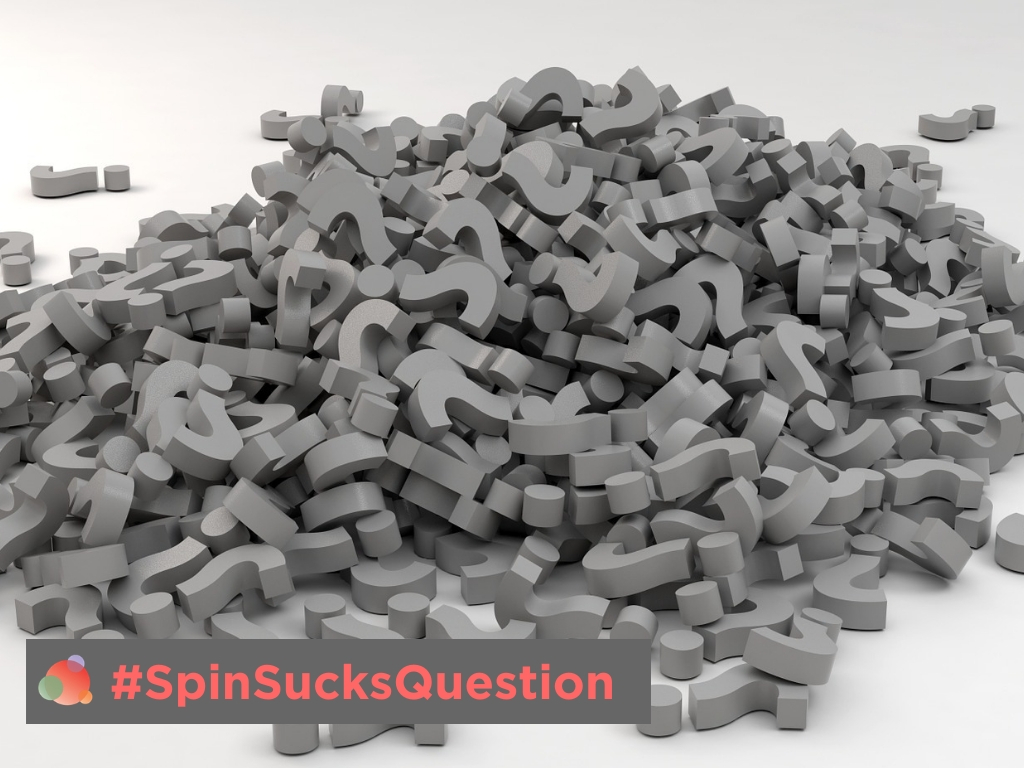 Want to know a secret? (It’s not the same secret Gini Dietrich let you in on Thursday. I promise.)
Want to know a secret? (It’s not the same secret Gini Dietrich let you in on Thursday. I promise.)
Of course you do.
Who says no to secrets?
I’m terrible at time management.
Awful.
It doesn’t feel good to admit that, but it’s true.
I do my best work when the deadline is looming.
I’ve been like this for as long as I can remember.
Is it stressful? Yes.
Do I need a better way? Absolutely.
That’s when it hit me, I have an entire community of resources at hand to help me whip myself into shape.
Which is why this week’s #SpinSucksQuestion was all about time management.
What do you do to improve your time management? Which digital tools you use? Do you allot certain time slots to certain tasks? Give me all of your time management tips!
Early Birds vs. Night Owls
The morning hours prove to be the most productive for many folks.
Katie Robbert finds she’s more focused early in the day:
I try to get all my admin/reporting done first thing in the morning when my brain is the sharpest. That’s also when I reorganize my to do lists, calendar, and emails. I find I’ve usually gotten a decent amount done by 9 am, and then I break to walk the dog or putter around the house. Then I can juggle meetings, writing, or whatever comes up the rest of the day. Keeping myself and the team accountable with a (virtual) daily standup helps too.
Analog All the Way
The act of writing something down helps me remember it better and it turns out, I’m not alone.
Julia Carcamo is a fan of bullet journals:
I adopted Laura Petrolino’s concept of Shallow Work first thing in the morning. I give myself an hour and then I tackle my analog list in my bullet journal (Gini Dietrich‘s recommendation). I take a two page spread for the week, and I limit my daily list ONLY to what will fit in that day’s block. On the spread, I keep four lists: This Week (things I should do if I get some time, but are not a priority), Maybe (obviously), Next Week (things that need to get pushed out) and 801 (the things I’ll do when I get past the 800 things on my other lists. If I have a big project, I’ll add a list focused only on that project. We also use Asana for project management.
Planners and Sticky Notes, Oh My
I’ve been addicted to day planners since high school.
But mine are all paper and pen.
Casie Yoder uses a combination of paper and digital planning:
Paper + digital = success! I use a combination Passion Planner, Trello, Google Calendar, and written to-do list to keep things moving. That might sound like a lot but it is mostly a way to force me to take moments every day to cross reference and write out tasks and when they will be done.
The act of physically writing sticks things better in your brain (science confirms this) and having multiple check points keeps important things from disappearing. I also group tasks by client/subject area and the night before decide what my three “must get done” tasks for the following day are.
Heather Feimster goes old school and uses the tried and true sticky note:
I’ve tried a variety of digital list tools, but I’ve reverted to the handy Outlook/Google Calendar appointments. Then I go old school—I love sticky notes. At the end of the day, I make a sticky note for the next morning with my list of things I want to get done. It helps me hit the ground running. And I get a lot of satisfaction from physically writing things down instead of typing them.
Make a List: Check!
For me, there’s something so satisfying about crossing a task off a list.
Usually the very first thing I write on my to-do list is “Make List”, and then I get to cross it off immediately.
True story.
Albane Flamant is also a fan of lists, but she goes the extra mile and ranks her tasks:
I write down (on paper) my daily to do list every morning, and rank each task based on priority (1 to 4). Based on this list, I then re-arrange my agenda (e.g. scheduling time for brainstorming, writing articles, etc.), and get going. It feels amazing whenever I get to strike down one more task during the day.
Digital Tools and Calendars
For tasks that aren’t occurring regularly, I’ll set a reminder on my calendar, but that’s about the extent of my digital planning.
However, I know lots of folks would be lost without their digital tools and calendars.
I don’t think anyone is shocked digital is Christopher Penn’s go-to method:
Google Calendars. Google Calendar integration to Slack. Slack reminders. And the #1 thing: schedule as much as possible in advance, including things like breaks, lunch, etc. so that you make time for yourself.
Alina Kelly uses a digital calendar to keep her tasks set to specific times:
I find putting EVERYTHING in my calendar most effective vs. “to do” lists that are not time-bound. If something has to slip for any reason (i.e. something higher priority took longer than expected), I move and rebook it to another time.
Kristy Cartier uses a combination of Google and Outlook:
My Outlook and Google calendars + Trello, and I keep a handwritten list of weekly to-dos. We also use Confluence/Jira at work for some requests and projects.
Got Time Management Tips?
Do you have some more tips to add?
We’d love to hear them.
You can always leave your thoughts in the comments or you can join our Spin Sucks Community.
It’s a great place for resources as well as getting to know other people in our industry.
If you’re not there, what are you waiting for?
For now, I’ve got a couple more things to add to my to-do list. Until next time, fellow communicators!