AI tools like ChatGPT have become indispensable in the world of work. Its 233 million users say it all.

More than a trend, ChatGPT has gone mainstream because it makes task execution quick and easy.
This guide is for PR professionals looking to harness ChatGPT’s potential. We will explore how to create prompts for public relations-related tasks.
But first, here is a quick overview.
What Is ChatGPT?
ChatGPT is a powerful AI tool that generates content and provides human-like responses based on your prompts. OpenAI programmed this chatbot to understand real-world situations based on large datasets. The quick response time to queries has made it a part of day-to-day work for professionals in various fields, making work easier and faster.
Some useful applications across various industries include:
- Helping developers with coding
- Assisting recruiters in creating job descriptions
- Helping marketers brainstorm to create new ideas and content
- Creating a draft of standard operating procedures for operations teams
Why Prompts Matter In Public Relations
A prompt is a query or information you give it to generate your desired output. Clarifying your prompts is crucial because, unlike humans, AI tools like ChatGPT cannot know your intentions or guess the response you want. Put another way, entering a vague or generic prompt will likely yield unsatisfactory results.
Clarity is even more important when using generative AI for public relations tasks. Why? ChatGPT doesn’t know your brand, service, or product. The exception is if your brand has excellent industry recognition and has generated lots of coverage in the past.
Accurate information is essential for PR professionals, as factual correctness is paramount. Unfortunately, there is no guarantee that it will provide factually correct responses. However, you can quell this by providing more context for your prompts.
As Jennifer Berson, a PR agency founder, suggests, ChatGPT is a starting point in the work process. It helps you understand client briefs, research and analyze existing data, ideate new campaigns, and draft pitches and content.
How to Create Effective ChatGPT Prompts
Provide Audience Details
Before writing a prompt, you need to state your audience. For instance, if you are writing to a magazine editor, give it some context about them to create the email pitch. Personalization boosts the odds that it will create a PR pitch with a better chance of acceptance.
Your prompts can include details like the target audience’s name and persona, demographics (if relevant), location(s), interests, and more to help it understand your audience.
Write Clear Prompts to Generate Accurate Responses
Feed ChatGPT all your data before you ask it to create an output.
For example, you want to create a news release to launch a new SaaS product or feature for your client’s company. The feature name is called Marketing Ninja. But as you can see in the prompt, there is no mention of your client company, and it assumes the client company name is the same as the product feature name.

Bottom line: state your company names clearly. Though it improves in understanding your intentions and instructions, it can still get confused by using common words as names.
Use Keywords and Context to Improve Output
Provide important keywords or details like audience segment, product/service, features of an offer, campaign purpose and brief, brand details, and other core information to help ChatGPT better understand your prompt.
This will improve the quality of your output and provide you with a better end result.
Use Best Practices for Structuring Prompts
To get started, write every detail in a separate line.
For example, if you ask ChatGPT to provide PR campaign planning tips for a fashion brand manufacturer, your prompt can be:
- Give me tips to create a PR plan for {brand name}.
- State what it does/its services/its products
- Include how it differs from others
- Mention the purpose of the PR campaign
- Include the target audience
- Write when the PR campaign starts
- Selected media platforms (if any)
- Company Founder/CEO name
- Provide your budget details
You can add more details like this to your prompt. Give one prompt per task, so ChatGPT can address all details for the project.
If you start a chat from scratch, provide lots of product data. Create a separate chat for each type of task and keep them organized. Rename them if needed.

Doing these prevents you from explaining your idea, brand, and product whenever you work with ChatGPT. Also, ChatGPT can reference the previous data you have entered and use it to improve its responses.
How to Improve ChatGPT Prompt Output
The more time you spend using ChatGPT and playing with new types of prompts, the more you can improve your prompts for better outputs. But if you are new to ChatGPT, here are some ways to improve your output.
Train With Examples
Even after you have given sufficient data about your brand and product, give ChatGPT some examples.
You can share previous news releases, email pitches, landing page URLs, and campaign ads to help the AI model understand your brand’s tone and voice and better use it to create your new content.
Provide Feedback
If ChatGPT generates a generic response to your prompt, tell it to improve it.
For instance, when we asked ChatGPT to write a subject line using a prompt, we gave feedback based on the initial results.

The tool adopted the suggestions into its responses to generate better results. You can also ask the tool to regenerate the output to the same prompt or edit your prompt.
Modify Prompts
Once you see the results the AI tool creates, you can slightly modify your prompts.
For example, you could ask ChatGPT to list the best PR campaign ideas based on a brief. Now the tool can come back to you with two or three ideas. But if you need more, you can prompt it to provide five to six more ideas.
Another example is to ask it to suggest alternatives or make the content longer or shorter based on your requirements.
Examples of Effective PR Prompts
Ready to start drafting ChatGPT Prompts for Public Relations?
Below is a generic prompt and the result of the news release for the same product launch.

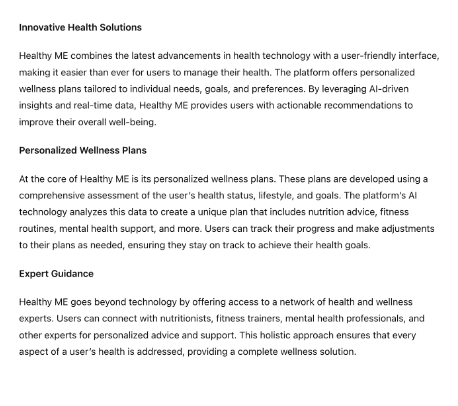
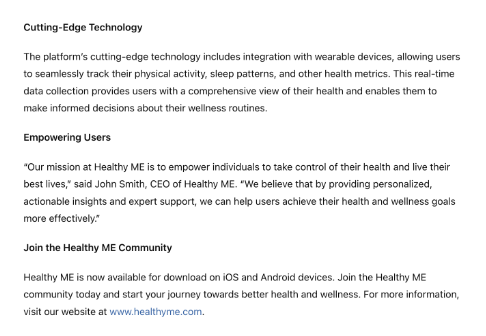
As you can see above, the generated news release reads like a template. The most important thing to note is it has ‘assumed’ the features your app may have and elaborated on them.
You know your app lacks a community support option, but how would ChatGPT know that? To fix this, you must provide a detailed news release prompt. For example, below, we have provided all the data about the brand, product, and even a quote from the founder.

Here is the detailed news release created by ChatGPT, which covers all the facts we shared and elaborates on the points.
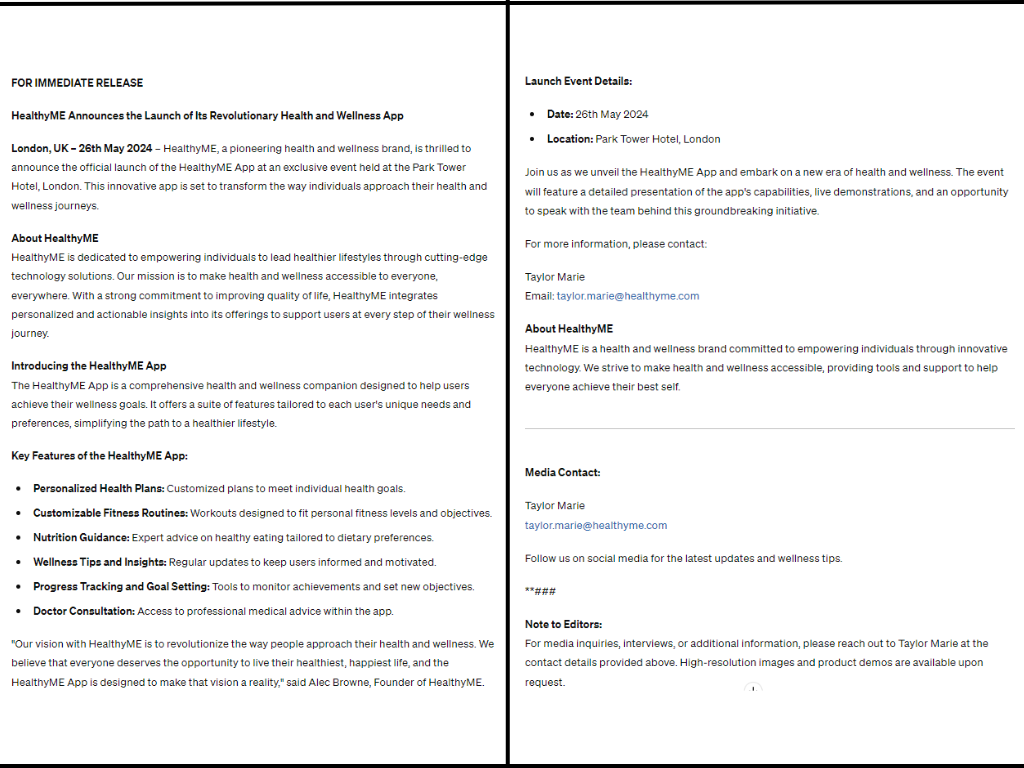
Notice the difference in the results?
This news release is detailed and factual throughout. Although the content style and structure may still need improvement, the facts stated are accurate.
You can either publish it as it is or use it as a base format to help speed up your writing time.
What worked in this prompt?
- The AI tool received the correct information
- Compiling the data simultaneously instead of correcting ChatGPT through multiple rounds of feedback saves you a lot of time.
So, next time you create a prompt, try to provide as many details as possible. You can then give feedback on the title, format, tone of voice, etc. For example, I would ask ChatGPT to move the About section slightly lower in the structure and change the call to action to be written as if the event had already happened. I can also ask it to include a CTA stating how the reader can download the app.
How to Find Great Prompts
Writing great prompts that generate accurate results is a craft. It still requires setting the strategy, providing the information, and directing the large language model.
If you have been using ChatGPT and still find it challenging, other AI writing tools can help with AI-generated content.
One such tool is the free Press Release Generator by Hire Mia. With this tool, you can effortlessly craft effective news releases that boost brand awareness and drive results. All you need to do is to fill out your details, target audience, and tone and get a news release ready to be published.
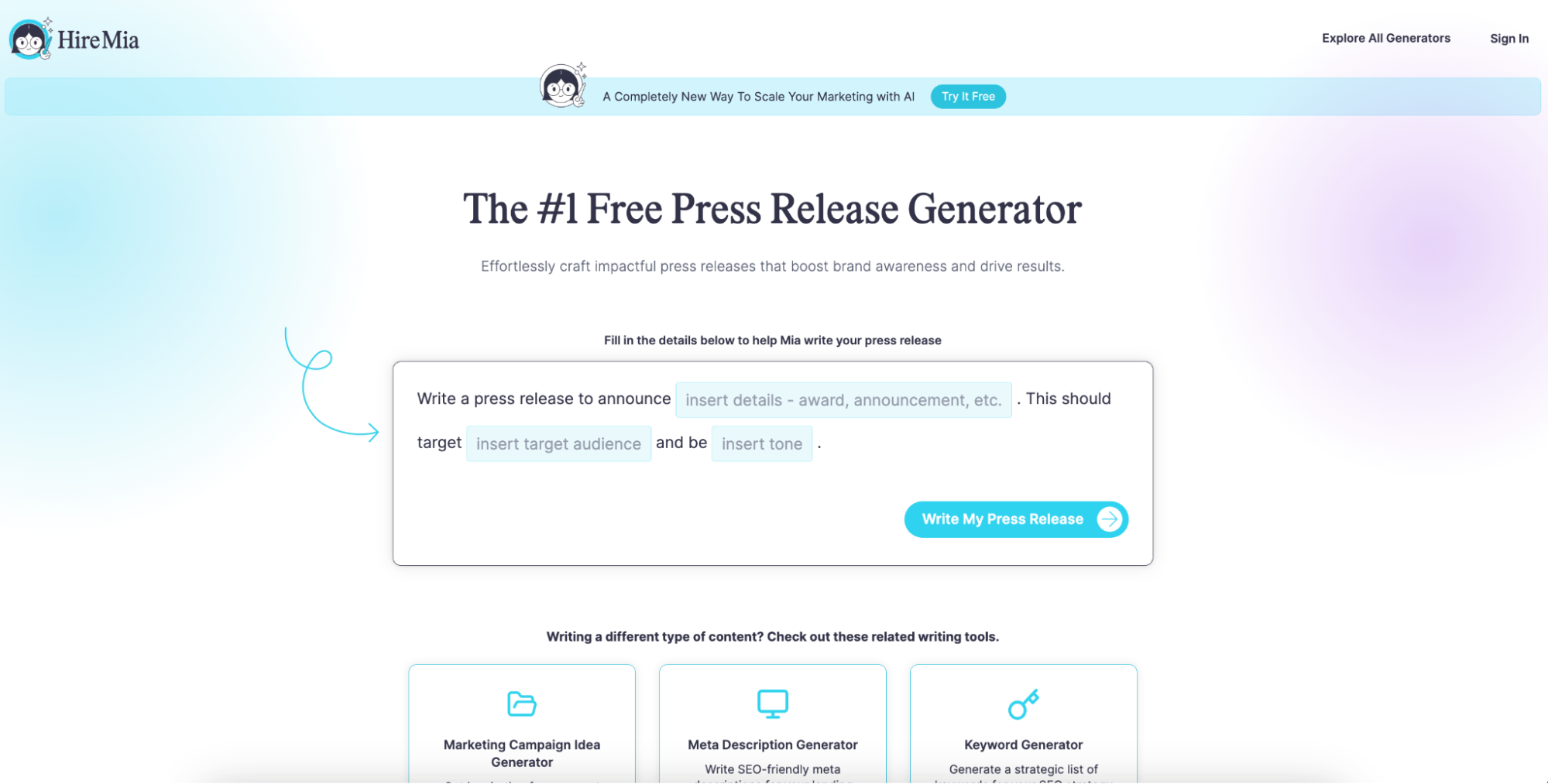
With a simple Google Search, you can find other AI writing tools for specific content like these.