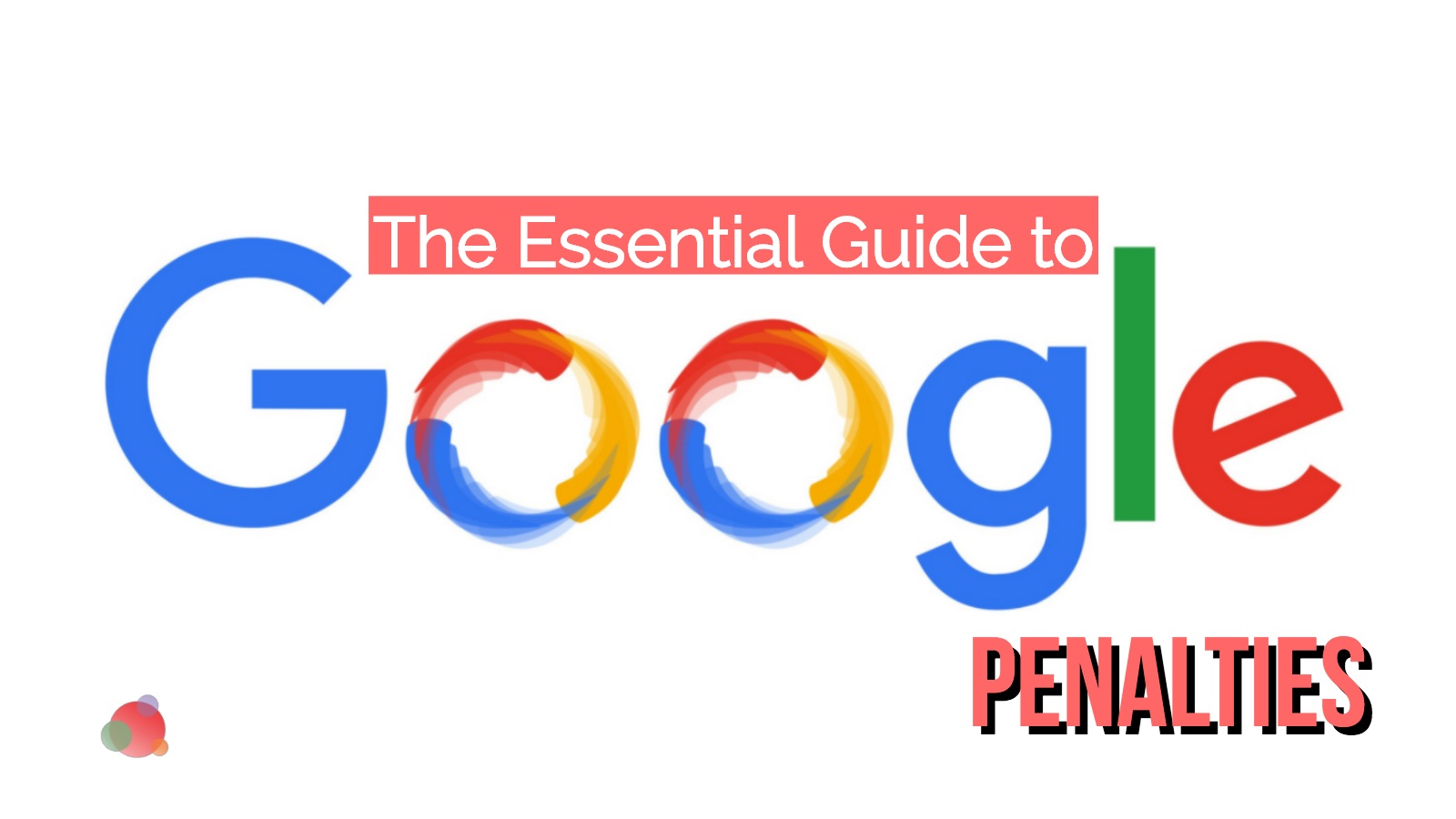 The influence of Google on business is unquestionable.
The influence of Google on business is unquestionable.
The tech giant generated 62 percent of all ecommerce traffic between July 2016 and June 2017—and 63 percent of all online business revenue, according to the Wolfgang Digital 2017 ecommerce study of 143 million website sessions.
In fact, only 18 percent of online business results from direct traffic (type in a URL and be directed straight to the website).
Needless to say, if a business isn’t ranking well in Google search, it’s losing potential profits.
The same scenario applies to any website and its traffic.
In the past, the best way to rank for Google search often was to add as much searchable data to a website as possible.
Keywords, alt tags, meta descriptions, internal, and external links—anything considered part of the Google formula for determining results.
As a result, businesses invested heavily in SEO, and the rest of us ended up looking through pages full of spam.
But that changed when Google started penalizing sites for such manipulations.
If Google penalizes a site, it can be de-ranked or even worse, de-listed entirely.
In fact, Google penalties, which may remain in place for years at a time, can spell doom for a site relying on web traffic to generate business.
And while most webmasters and site owners are aware of Google penalties, and know to avoid them, they may not fully understand what causes these dreaded consequences.
Fortunately we’ve done the research and THE essential guide to Google penalties.
And while only true corporate insiders know every part of the constantly-evolving algorithm, this compilation should set you on the right track.
Algorithmic vs. Manual Google Penalties
Any decline in your Google SERP may be considered a penalty.
And when considering why a website might be de-ranked by Google, you may think of algorithmic penalties.
The famous Google search algorithms take thousands of metrics into consideration, using complex rules and calculations to determine rank.
Specific algorithmic updates have severely penalized sites for using SEO tactics which Google deems unacceptable.
Updates such as Penguin, Panda, and Top Heavy penalized thousands of websites in one fell swoop.
Websites with too many ads, weak content, and poor-quality links saw their web traffic immediately and drastically decline.
Algorithmic updates have affected many websites, and there are lots of articles to explain this.
What many don’t realize is Google employs an army of search engineers to manually review and rate websites that have fallen through the algorithmic cracks.
Google relies on so many human reviewers, in fact, that manual penalties are the most common type assigned.
If you’ve ever received one, you’ll witness a decline in your web traffic and a lower SERP.
You will also find a message in your Google Search Console, letting you know what you did wrong.
Know Your Google Penalties
While specific Google penalties are too numerous to count, they mostly fall into one of these categories:
- Cloaking and sneaky redirects
- Hacked sites
- Keyword stuffing
- Spam
- Low-quality content of little value
- Unnatural links
- Low engagement and high bounce rate
- Site and page performance
Let’s take a look at each of them—and how to submit a reconsideration request after you’ve fixed the issues.
Cloaking and Sneaky Redirects
Cloaking is an SEO tactic allowing users to see content different than what search engine spiders or web crawlers see.
How is that even possible, you might ask?
The content delivered varies based on the IP address of the user requesting the page.
If the user is identified as a search-engine spider, a different version of the web page is presented, and often contains content that doesn’t appear on the visible page.
Cloaking can also apply to images.
The whole point of cloaking is to trick search engines, and Google doesn’t like it.
Likewise, sneaky redirects are also violations because pages indexed by Google, the pages its bots crawl, redirect users to entirely different, non-indexed content.
Google applies its cloaking penalty when a website displays its full content to Google but restricts what users can access.
For example, if a website requires users to subscribe, register, or log in to see all content on the page, the site is in violation of the First Click Free policy.
Word to the wise, if a strategy is described as “sneaky,” it’s probably going to result in a penalty. These are easy Google penalties to avoid, however.
Just be direct with Google.
If you receive one of these penalties but are unsure where the issue lies, use the Fetch as Google tool in your search console.
You’ll be able to compare the content visible on your page to the content fetched by Google.
Hacked Sites
There are times when Google penalties result without any action taken by a webmaster.
Hacked sites featuring spam, malware, and phishing attempts endanger users’ security and experience, so Google wants webmasters to take corrective action as soon as possible.
If a hacker exploits and compromises your website, often resulting in the culprit cloaking your content, Google will issue a penalty.
Instead of merely de-ranking your page, Google inserts a notification, “this site is hacked,” into the search page results.
Users see this and avoid the page, leading to far less organic traffic.
While webmasters aren’t directly responsible for hacks, they can take measures to protect their websites.
Be sure to have a recent, clean backup of your site, and install security features to protect it.
Keyword Stuffing
Keyword stuffing used to be a common black-hat SEO strategy.
But thanks to the frequent updates—particularly thePanda algorithm—most keyword stuffed sites now rank poorly.
Keyword stuffing is fairly self-explanatory.
Google penalties arise when it’s determined a site is overusing particular keywords and phrases to trick search bots into a higher ranking.
And though keyword stuffing is taboo, keyword use can still be a popular strategy when used in moderation.
It’s fine to focus on some keywords and phrases, but be sure to use them naturally within any quality content.
Spam
We all know about spam (and not the kind that comes in a can).
Webmasters receiving a spam-related penalty have no one to blame but themselves.
It’s fairly difficult to receive a Pure Spam penalty without intentionally engaging in one or more manipulative promotional tactics.
If the Google team determines a website offers no value to users, it can issue the Pure Spam penalty.
This may result in the site—or certain pages—being completely de-listed from SERPs. But other, lesser spam Google penalties may also apply.
A site might receive spam-related penalties by including links to external “spammy” websites, overly promotional blog posts, and even user comments containing promotional content, gibberish, and off-topic links.
Webmasters can help prevent lesser spam penalties by installing anti-spam software that detects and filters out such content.
The use of CAPTCHAs can also help prevent users—particularly bots—from adding spam to a website.
Low-Quality Content of Little Value
Content may be king, but it can also get you into trouble if Google determines it offers little value.
Google strives to deliver user experiences of the highest-possible quality.
It accomplishes this by ensuring pages ranking in search results offer users the kind of content they hope to find—useful, original information that answers their questions.
Instead, if a website offers what Google considers low-quality or “thin” content, it is likely to be penalized.
Low-quality content is often associated with spam, but can also result from incorrect, poorly researched material with few details.
Thin content, on the other hand, more often results from duplicating content from another website.
Republishing content from another site falls into the “thin” category, but that’s not all.
Sometimes webmasters will scrape content from another site such as Wikipedia, change a few words around and claim it as their own.
Ecommerce sites that copy a manufacturer’s product description—even with permission—are also featuring content Google considers thin.
Even duplicating your content can result Google penalties.
If a webmaster hosts identical or similar pages, they may receive a penalty.
For example, hosting 10 pages targeted at different geographic areas and duplicating the content save location references can cause Google to de-rank the entire site.
The best way to avoid such penalties is to ensure all content is original to your site and each page within the site.
Use programs such as Copyscape to scan any submitted content and update content descriptions to add more substance from what the manufacturer provided.
Don’t use auto-generated content or automatic translations.
Even if you are featuring affiliate links, be sure to update content appearing on your page, so it offers a unique perspective or added value.
Unnatural Links
While hosting spam on your pages will result in penalization, becoming spam on another site will also result in being penalized.
Common Google penalties result from unnatural links to a site.
Webmasters who purchase links or participate in link-sharing schemes to boost their own SERPs will receive a penalty.
Unnatural links can also result from past directory entries and links found within the irrelevant content.
Google considers unnatural inbound links a major penalty that can de-rank affected pages or an entire domain.
While inbound links from authoritative websites can boost Google rank, the opposite occurs if they are not organic.
Amateur webmasters might be unsure how to control external links directing to their pages, so Google offers a tool to help them manage.
By conducting a backlink audit from within the search console, you can get a report listing all links to your site.
It’s tedious to sort through them all, but a URL profiler can help analyze your backlinks.
Search Engine Land offers a detailed description of the process.
If you find links from questionable or spammy sites, contact the webmasters and ask them to remove your links or denote as “no-follow.”
You can send a reconsideration request to Google for sites that don’t respond or won’t comply.
Low Engagement and High Bounce Rate
Another way Google determines website quality is by examining how users interact with the site.
If visitors to a webpage don’t stick around long enough to review content, Google assumes low quality is the reason.
More so than low engagement, a high bounce rate will result in Google penalties.
A bounce occurs when a site visitor returns to search results without viewing more than one page on a domain.
If a website’s bounce rate is more than 50 percent—or if viewers spend less than 30 seconds viewing content—your site could receive a penalty.
To avoid these penalties, webmasters should provide quality content for visitors and disperse that content over multiple pages within a domain.
After all, if you only have one page, and even if every viewer spends at least 10 minutes viewing it, their next step will be to go back to the search results, leading to a bounce.
Site and Page Performance
Google knows users don’t want to waste time waiting for pages to load.
Therefore, pages that lag or have an overall slow hosting speed will receive Google penalties in the SERPs.
Optimize your page for peak loading times and don’t include too many ads.
Ads can not only slow website performance, but they can clutter a page, making it less user-friendly.
If Google determines a page has too many ads or the ads negatively impact readability, the will penalize the site.
While Google offers no guidelines on ad layout, it’s best to leave plenty of space between elements.
You should dedicate more space to content than to advertising.
Catch viewer attention at the top of the screen and don’t require them to scroll down a page to find what they’re looking for.
Reconsideration Requests
A manual Google penalty doesn’t necessarily mean the end of your website.
After you address and fix the issue, you can request that Google reconsider your rank by sending a reconsideration request from the Google search console.
For the best odds of reconsideration, offer as many details as possible.
Explain to Google what you changed and include details about the process you took to correct the issue.
Be sure to explain relevant actions such as a list of links removed, spam comments deleted, or details of a malware cleanup.
When requesting reconsideration, make sure to tell Google which actions you are taking to prevent a reoccurrence.
If Google still isn’t satisfied, you’ll receive notification that you’re still in violation of its Webmaster Guidelines, and you can take further action and try again.