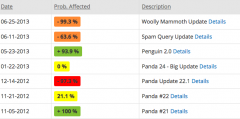By Kate Finley
If I could pick a theme song for Google this year, it would be: The Times They are a changin.’
Dylan reference aside, we’ve seen some major changes at Google during the past few months.
From the demise of Google Reader and restrictive access in the Keyword Tool to the lackluster remains of Google Alerts and the sunset of Feedburner, it’s clear the company isn’t opposed to change.
And what can we really do about it anyway?
We love Google. We need Google. We WANT Google.
Beggars can’t be choosers and, as mentioned in a recent episode of InsidePR, if you’re not paying for the product, you are the product. Besides, they’ve made some good changes too, like
the addition of universal analytics and trackbacks.
Google Search Algorithm Changes
Whether you love it or hate it, Google remains one of the most powerful, if not the most powerful, resources in online content. With all the changes from version to version, Penguin, Panda, Poodle (wait, no that doesn’t sound right … ) it can be a headache and a half to keep track of it all.
And, because many of the updates roll out over time, it’s possible your site could go from being OK one day, to being negatively affected the next.
Google search algorithms change hundreds of times a year, and a handful of those changes are major.
Changes within the algorithms can also vary based on your industry, and where or how you use your site. For example, rumor has it a recent update late last month has caused many sites with WordPress themes to be negatively ranked.
So Much Change … How Do We Keep Up?
You can stay on top of SEO changes by following smart bloggers such as Andy Crestodina. You can listen to podcasts and watch YouTube videos. For most of us, however, we don’t have endless hours to spend online digging into all the changes. Let alone figuring out how those changes actually impact our sites. So what’s a girl (or boy) to do?
Of course, you can always hire an SEO expert (which is not a bad idea by the way), to come in and help analyze your site. But what if there was a tool you could use to check “automagically” for your site, and your clients’ sites? Guess what? There is …!
Enter Amazingness: Google Penalty Checker Tool
The Fruition Google Penalty Checker Tool makes it extremely easy to see which Google updates affect your site. The tool uses a complex formula to generate an easy-to-read chart that demonstrates how Google changes affect your site search traffic.
The formula incorporates bounce rates, organic traffic, new vs. repeat visits, page views, and other variables to do this. One note: The basic plan (free version) doesn’t account for branded traffic.
To test this tool, you need a couple minutes and access to your Google Analytics. It’s worth noting this penalty checker is completely free for up to two sites, and after that the pricing is really reasonable.
Check Your Site in Just Two Minutes: A How-To Guide
Here’s how it works: First, you create an account and connect your Google Analytics, which takes about a minute. Next, you’re guided to a diagram (below) which is a visual representation of how Google updates could affect your site.
For example, when I connect the analytics for ThinkBelle.com I see this:
When I saw this, my first thoughts were: Negative? Extremely Negative?! Is my site in dire trouble?
Fortunately, the tool doesn’t leave you hanging and instead provides an explanation of which update could be causing a conflict, and the probability of your site being affected by that conflict (whether positive, neutral, or negative.)
The whole process took about two minutes and now I have some reading to do in order to get to the bottom of the most recent Google updates.
This is a super smart, and valuable resource because you can visualize how the Google search algorithm changes may or may not affect your site or your clients’ sites. You’ll also notice Fruition provides a description of the update, which links to their blog for more detailed information.
In addition to the Google Penalty Checker Tool, Fruition has a number of resources to help keep you up-to-date on changes in Google search algorithms.
It’s that easy to get a snapshot of where your site may need an SEO tune-up. So, take two minutes and test it out for your site.
While I’m off to read about the “Wooly Mammoth Update,” leave a comment below explaining how you stay up-to-date on Google search algorithm changes.
P.S. Hurry! Our free webinar with email marketing genius, DJ Waldow, is this Thursday and we’re almost out of spots. Join us on Thursday, July 25 at noon ET. Register here.