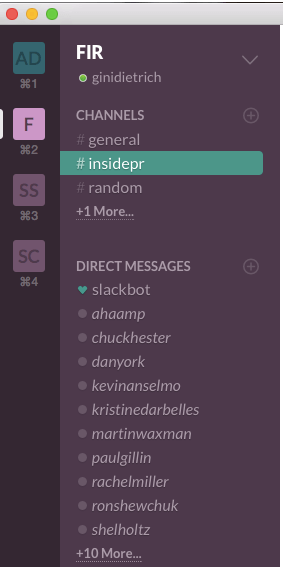Alright boys and girls. I have a special treat for you today.
Some of you may already know about this tool—it’s a favorite of developers and start-up teams that work virtually.
And, for others, I’m about to blow your mind.
Are you ready?
There is a tool called Slack that is billed as, “a messaging app for teams. You have everything in one place, instantly searchable. And it’s free for as long as you want, with an unlimited number of people.”
It is all of that and more.
As many of you know, I run a virtual team. There are close to 30 of us spread out across North America and Europe.
All Communication in One Spot? Say it isn’t So!
Before Slack, we were using iMessaging, email, and a private Facebook group.
We also use Asana for project management, Iris for media relations tracking, Cision for media list development, Hootsuite and Sprout Social for social media in one spot, Dynamic Signal for employee engagement, Hubspot for marketing automation and lead generation, Mailchimp for email marketing…you can see it begins to get unwieldily.
Slack puts everything in one spot—and it has open APIs to most of the tools we use. It’s searchable so I can think, “What did Laura need me to include in this plan from her client meeting?” and search a key word or two and voila! It’s all up on my screen.
Nothing we’ve used before now has allowed us to do that.
It also allows me, as the shallow figurehead, to track conversations among the team, gain more context in the client work they’re doing, and provide coaching and mentoring opportunities when I see them versus when my gut says there might be an opportunity.
The Handy, Dandy Slack Dashboard
I use it for Arment Dietrich, for my Spin Sucks coaching groups, for Inside PR, for my mastermind group, and for clients.
In this dashboard, I’ve clicked on For Immediate Release, the podcast network we use for Inside PR.
In there, you can see I have access to every FIR podcaster and we have an Inside PR channel where only Joe Thornley, Martin Waxman, and I have access.
We use it to schedule our weekly recordings, drop links for things we might discuss, and include the #IPRMustKnow articles that we discuss each week.
What’s amazing about it is, when one of goes to write the show notes, we can just go into Slack, search #IPRMustKnow, for instance, and the week’s articles pop up.
It makes it ridiculously easy to write the show notes and link to the appropriate articles.
The Features of Slack
The features of it are pretty incredible (and it’s free…did I mention that?):
- Create channels. You can organize your team conversations in open channels that anyone you’ve invited in has access to. You can make a channel for a project, a topic, a team, or anything—everyone has a transparent view of all that’s going on.
- Send direct messages. To reach a colleague directly, you can send them a direct message. It’s completely private and secure…and it’s only between the two of you.
- Create private groups. For sensitive information, you can create private groups and invite a few team members. No one else can see or join and it’s like having direct messages for more than one person.
- Drag, drop, and share files. No more sending emails with attachments (hooray!). No more sending Dropbox links that require you to download the file. You can send files, images, PDFs, documents, and spreadsheets right through Slack and share with anyone you like. AND, if you use Google Drive, Dropbox, or Box, all you have to do is paste the link in there and it gives you the file. You don’t have to download it or go search for it.
- Everything in one spot. I mentioned they have an open API to hundreds of apps. If you use Asana, for instance, you don’t have to keep it open to get an alert when you have something due. It tags you right in Slack.
- Searchable. This really is a huge benefit because if you’ve ever tried finding something in a text message, you know you’re doomed. This is probably in my top three loves of this tool.
- Accessible anywhere. They have a mobile app that mirrors the desktop app so I can get my messages anywhere, anytime. With a team that crosses U.S. borders, I don’t have to worry about international fees if someone isn’t on iMessaging. It’s free access to everyone, all the time.
Of course, you can upgrade Slack to a paid version (and they force you to start paying after 10,000 messages), but the free version is pretty darn handy.
If you pay for it, it’s a whopping $6.67-$12.50 a month.
Totally worth it.
And don’t worry. This isn’t a change that is going to require a lot from your team. It’s pretty easy to get them on board and using it in a couple of days. It was the easiest change I’ve made for the team here…and my email inbox thanks Slack.