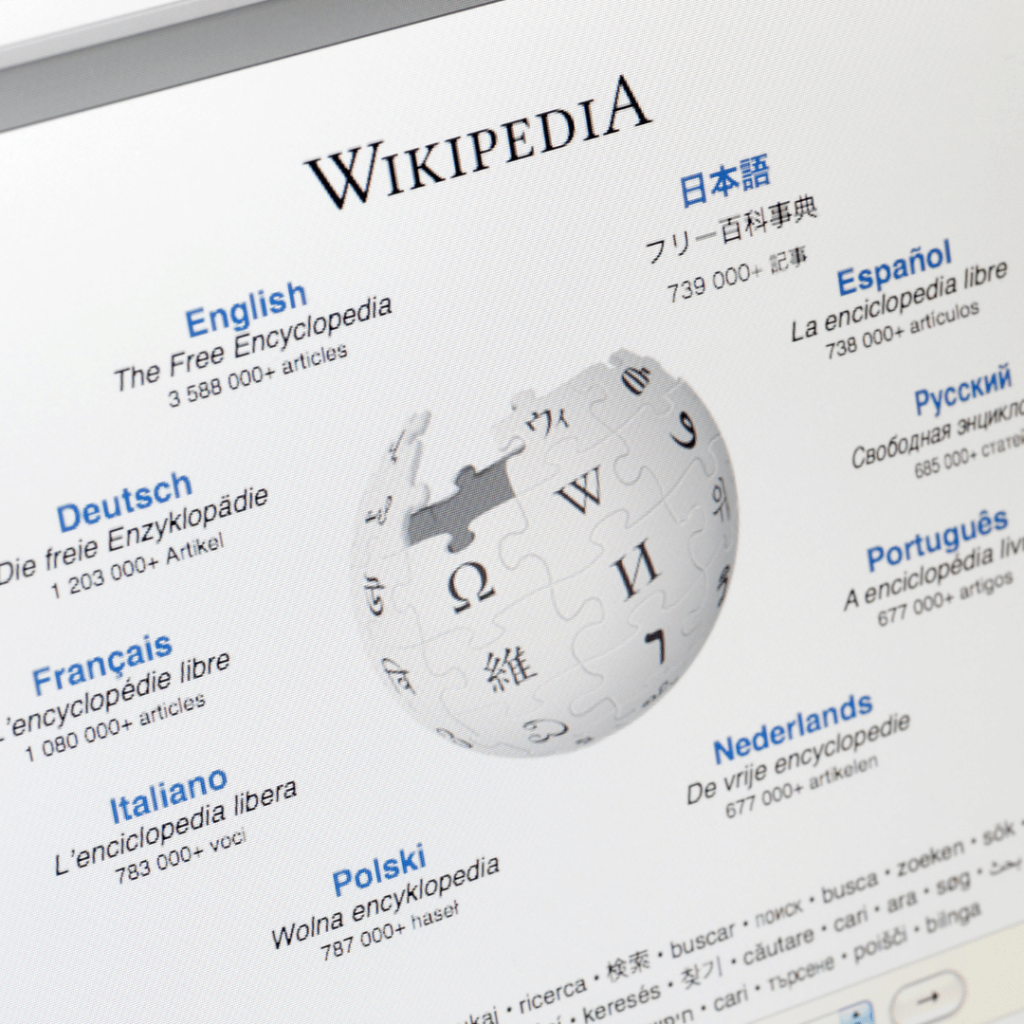 Wikipedia is a highly visible part of a company’s image, and yet few companies make it an intentional part of their communications strategy. It’s time for that to change.
Wikipedia is a highly visible part of a company’s image, and yet few companies make it an intentional part of their communications strategy. It’s time for that to change.
The free encyclopedia is well-known and well-visited.
Not only is it the fifth most visited website in the U.S. with more than three billion visits every month, it also populates much of Google’s knowledge panels, and feeds information to smart assistants such as Siri and Alexa.
All this means that even if potential customers don’t visit your Wikipedia page, content from the page is still likely to influence their opinions.
After all, Google’s knowledge panels appear on the first page of search results. This means that someone can read basic facts about your company without ever clicking on a company-owned website.
If you aren’t monitoring your Wikipedia page, you are ignoring a crucial communication channel that potential customers are using to learn about your products and services.
How Do I Control My Wikipedia Page?
This is where things get complicated.
The short answer is that you can’t control Wikipedia.
The encyclopedia operates under an open editing policy, which means that anyone can edit any page at any time.
There are rules, of course, meant to keep Wikipedia as neutral and factual as any in-print encyclopedia, but pages are not static, nor are they entirely under your purview.
To keep your page as accurate and up-to-date as possible, you should do the following:
Monitor the Page On a Regular Basis
Because the page is going to change over time, it’s best to keep a consistent eye on it.
This is both so you remain aware of anything untrue or unflattering that appears; and so that you can ensure the page is updated to include significant developments.
There are a few different options to choose from when it comes to monitoring.
They include browser extensions, Wikipedia tools, and third-party tools.
When you’re researching options, check to see what kind of information is included with any alerts.
Are the alerts more technical or visual in nature? How many email accounts can follow a page? How many pages can each email account follow?
Familiarize Yourself With Your Page’s Talk Page
The Talk tab is found on the upper left of the page.
It’s a place for anyone to discuss the current contents of the page and suggest changes.
Check Out the View History Tab
This is on the upper right of your page.
It’s a record of all the edits that have ever been made to your page.
This lets you know important information like who is editing the page, if the page is frequently or rarely updated, what kind of content is most often added to the page (general history, product updates, etc.), and if the page has had a problem with spam.
When you do want the page updated (see the next question) you’re going to want to know the answers to these questions.
Can I Edit Just Like Any Other Editor?
Actually, Wikipedia would really rather that you didn’t.
It prefers that people affiliated with a company leave the editing to someone else, but that doesn’t mean that you can’t be a part of the process.
First, identify what you would like added to or changed on your page.
Next, search the web for widely recognized, third-party sources that can back up your request.
Everything added to a Wikipedia page should be verifiable, and this step helps you meet that condition.
Content also needs to be neutral, which is why you must rely on third-party sources and can’t use anything your company published.
This includes sponsored posts, news releases, and your company website.
Thirdly, draft your desired content, include any sources, and make the request on your Talk page.
When you do this, you should announce that you have an affiliation with your company.
Now, sit back and wait for another editor to review the request.
This is why it’s helpful to be familiar with your page’s history.
If you know what’s been happening on your page, you’ll have a better guess as to how long it will take someone to respond to your request and what that response might be.
Editors might make the change, they might request additional information, or they might share their opinion that they don’t think the content is noteworthy.
Whatever happens, remain calm.
Most editors follow a Talk page because they genuinely care about the page’s topic.
Engage in a friendly, respectful manner, listen to their reasoning, and you’ll make better progress than if you start calling people names.
If this sounds complicated and you’d like to skip straight to editing, be aware that all IP addresses used to edit Wikipedia are logged.
If you try to edit a page from a company-owned IP address, it can result in your page being deleted or smacked with a COI tag.
Tags exist at the tops of pages and tell everyone that the page potentially can’t be trusted.
What If Someone Adds Negative Content?
More than likely, you are going to have to live with that content.
There is a small chance that the content can be deleted or re-worded if it isn’t sourced or isn’t sourced well, or is clearly spam.
It’s harder to get negative content reverted by arguing that it isn’t neutral in tone, but this is something you can try—if it’s very obviously true.
In most cases, your best bet is to focus on adding additional content to the page in order to minimize the effectiveness of anything negative.
What Else Should I Be Aware Of?
In addition to making content verifiable and neutral, you should also:
- Focus on adding major facts and details, not every single acquisition, annual report, and executive hire
- Write in a way that is comprehensible
- Keep all content well-organized
Your page should:
- Have an up-to-date, comprehensive infobox. This is found on the right-hand side of the page and includes information such as company type, key people, products and services, and revenue
- Accurately describe what your company does
- Briefly outline company history
- List core products and services
The page can also mention your core leadership and any awards your company has won.
Be careful with the awards, though.
It’s easy to have that section be taken as overly promotional, so it’s best to focus on the top awards that you think truly help your company stand out.
If you want to focus on increasing your company’s visibility within Wikipedia, focus on Wikipedia categories.
These are found at the bottom of every page.
The more categories your page has, the more places you’ll appear throughout Wikipedia, the greater the odds of someone accessing your page and learning about your brand.
You can also request that your page be spotlighted on related pages.
For example, if you develop educational software, you might be able to get your company or product mentioned on Wikipedia’s Education Technology page.
Wikipedia Is Out There and It Needs Your Attention
Bottom line, it’s through effective communication that you’re able to reach potential customers and investors and share with them everything that makes your company unique and valuable.
People aren’t only going to look at your carefully crafted company news releases, though.
They’re going to take in everything the internet offers, and that includes Wikipedia, which is often front-and-center on search results.
Make sure your Wikipedia page is always a boost for your visibility.
If you have any questions, we know some friendly Wikipedia experts (it’s us) who are always ready to help.