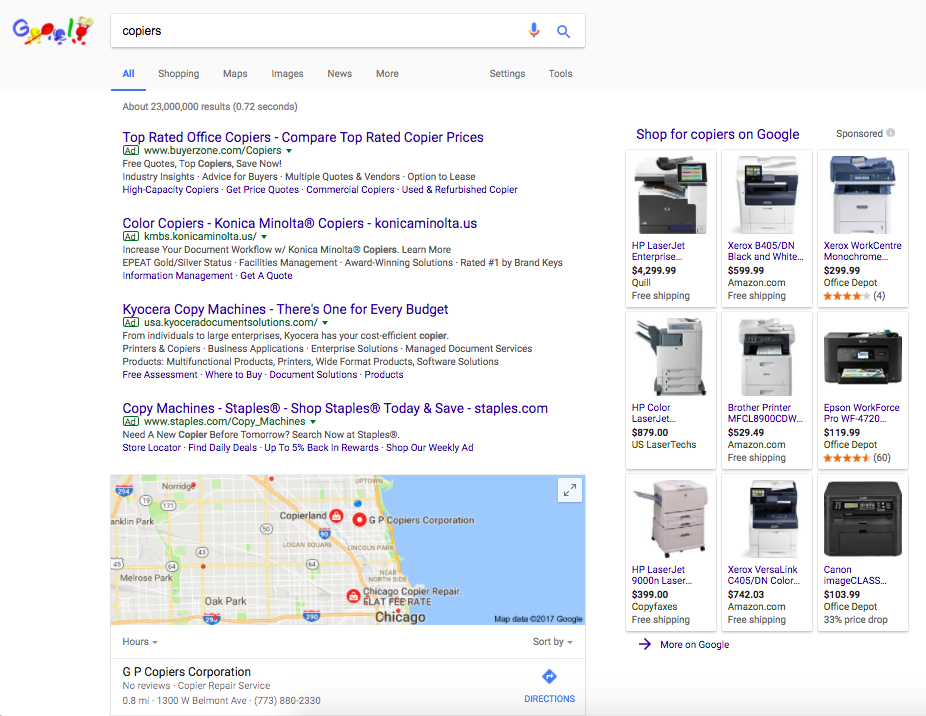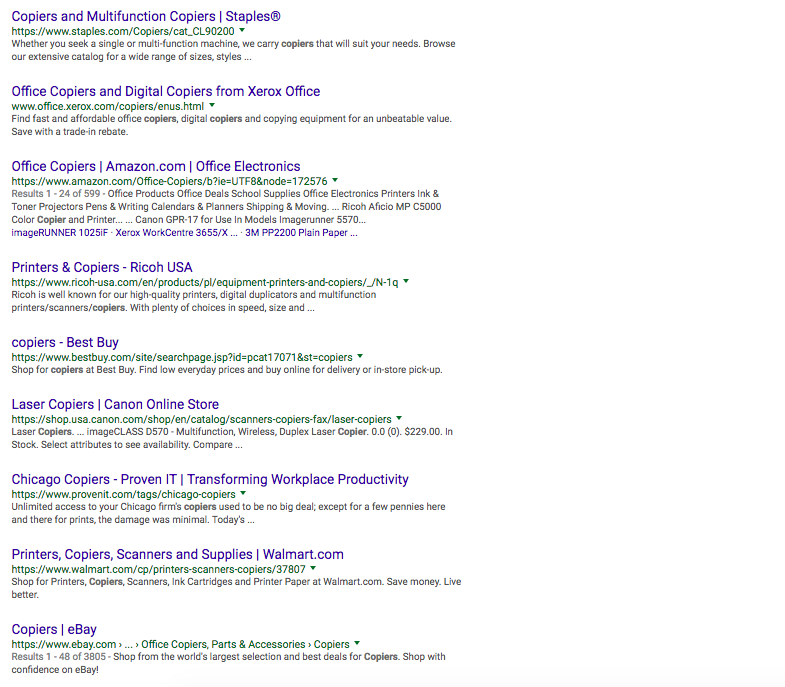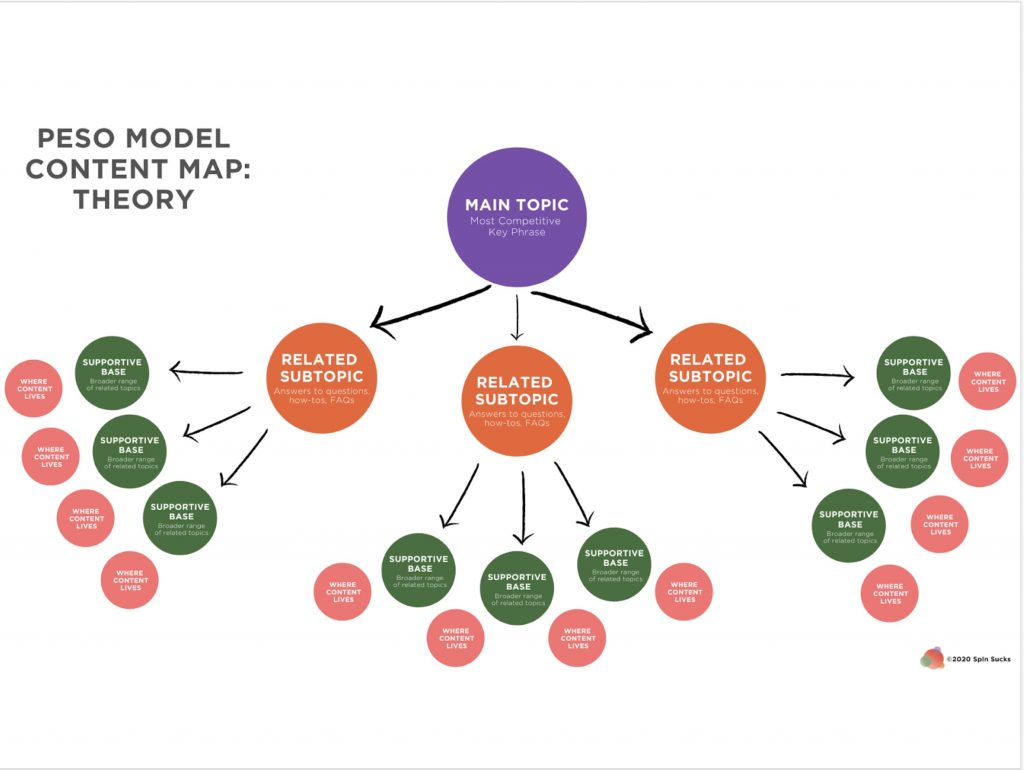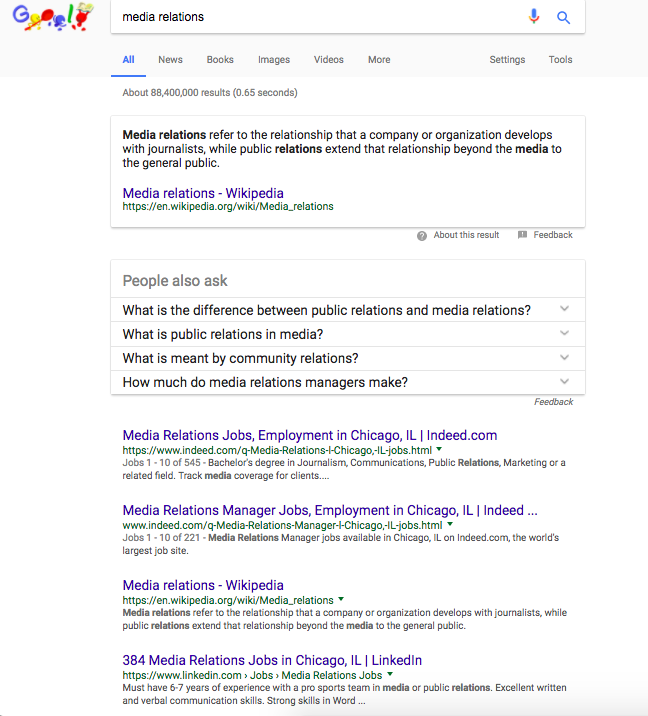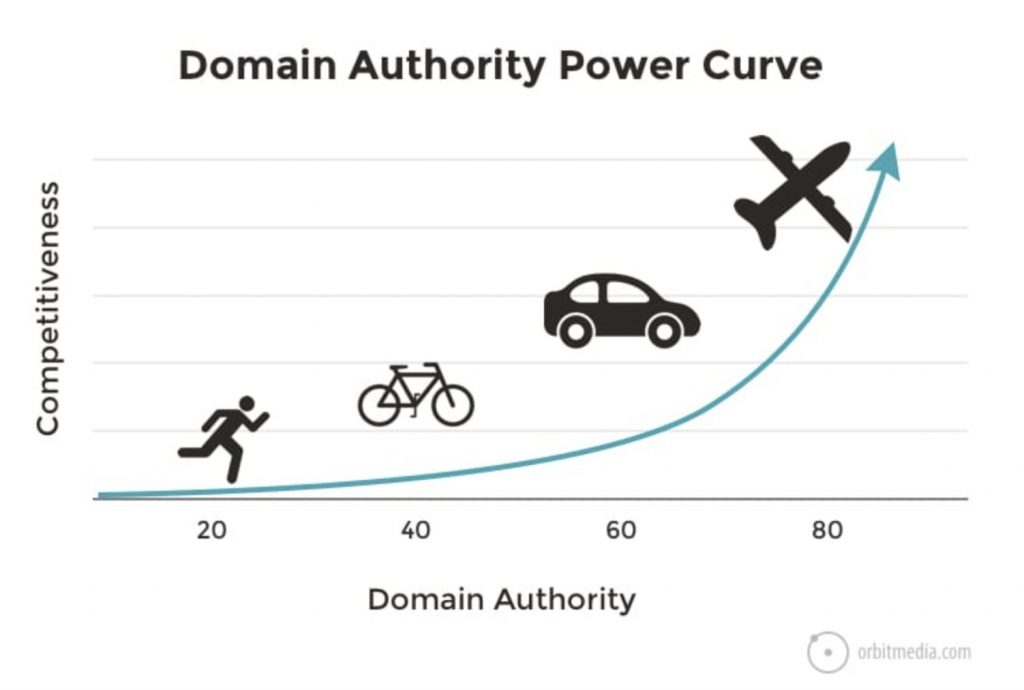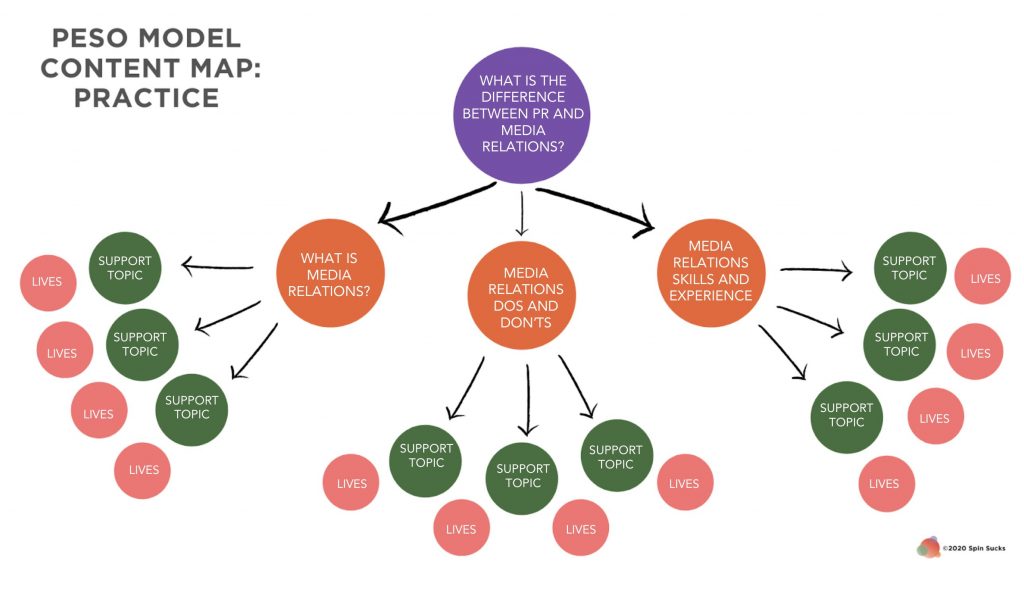As content marketing continues to grow and we each spend more and more time producing content that is both valuable to our audiences and to the search engines, it’s important to evolve how we approach it—strategically and tactically.
As content marketing continues to grow and we each spend more and more time producing content that is both valuable to our audiences and to the search engines, it’s important to evolve how we approach it—strategically and tactically.
To boot, if your content is smart, strategic, and results-driven, it will work for you while you sleep.
And who doesn’t want something to work while you sleep?
If you follow this process, it will be like you have clones to do your work with you.
And that will be amazing.
The Content Plan Tools You’ll Need
The first thing you want to do is download the free Moz SEO toolbar.
You will use this handy tool a lot in your content plan, so stop reading and go download it.
Next, make sure you have a Google AdWords account.
If you don’t have one, you will need to set one up.
Unfortunately, you’ll have to build a fake ad and put a credit card number in there.
But zero it out and pause the ad so it doesn’t charge you.
You’re not going to use the AdWords account, but you do have to have it set up so you can use their Keyword Planner.
The Keyword Explorer by Moz is another good resource if you find that Google AdWords isn’t meeting your needs.
They have a free version that requires an account (give them your email address), but you don’t have to pay for access. It does limit the number of searches you do every day so keep that in mind, as well.
Now go and bookmark Keyword Tool and AnswerthePublic.
They’re less important, but it’s fun and easy to use to get additional topic ideas.
And, last but not least, make sure you have access to Google Analytics for your website.
You cannot have a content plan without access to this data.
You don’t need to become a certified Google Analytics master, but you do need to have view access at a minimum.
Plan Your Content Hub
A few years ago, Andy Crestodina wrote a really good blog post about content hubs.
In it, he describes how to compete with the big boys—David versus Goliath, if you will.
The big key?
Create content that makes sense for both humans and search engine spiders by focusing on your priority keywords.
To do that, you have to create a content plan that is focused on a main topic.
That main topic has to be related to a priority keyword (hence the tools listed above).
But here’s the rub: your keyword may not be what has really high search volume or really high competition.
As communicators, it is likely that on some level, we will be competing with one another for some of the same phrases, such as public relations, social media, and content marketing.
However, we each have our own areas of expertise—and varying levels of domain authority—which means we’ll each have to identify differentiated phrases that we can individually compete on.
An Example
I’m going to show you how to figure that out, but first, let me give you a very simple example.
Let’s say you sell copiers.
You likely cannot compete with the word “copiers” (unless you’re Xerox), but you might be able to compete with “what are the best all-in-one copiers on the market?”
If you want to be found for “media training” or “public relations” or “media relations,” it’s likely you’re going to have a really hard time competing and your website won’t show up on the first page of search results.
Let’s just take a look at our copiers example.
If I Google “copiers,” you can see the top few results are all ads.
And then local pay per click.
And then we get into Staples, Amazon, and Xerox for organic search results.
It’d be really difficult to get on the first page of results with that word alone.
Likewise, if I Google “public relations,” the first few results are local PPC.
The organic search results show Wikipedia, PRSA, Forbes (and some other publications) and then it goes to PR firms.
If you want to compete for that term, you have to get really smart about how you use it in content so you rank on the first page of results.
Do This Exercise to Start Your Content Plan
To figure out what your target keywords or phrases should be, do this exercise:
- Write down all of the questions you are asked in new business, or sales, meetings.
- Write down all of the questions your customer service department is asked.
- Go to your website or your internal server/Dropbox/Google Drive and grab your most recent frequently asked questions sheet.
- Go into your sent mail and scroll through to see what kinds of questions your clients are asking you that you’re writing long answers to … every day. Write those down.
Now you have a nice list of content as a starting point.
If you are being asked these questions, this is what people are also searching.
And, if you have the answers and you’re the best suited to provide the solutions, they should be finding you when they search these things.
Let’s get you on the first page of search results so they do find you and you bring in all sorts of qualified leads.
Now Create Your Content Plan—or Map
To do that, create your content map (<—- you can download a copy right there).
The first place you are going to start is in that middle circle: The one that says, “main topic, most competitive key phrase.”
From there, you’ll build your subtopics and your supportive base, but let’s start with the main hub.
Your main hub will be a high-level piece of content that solves the general aspects of a problem.
You’ll build out content from there, but this one is very high-level.
Now go to the Google Keyword Planner, the Moz Keyword Planner, or another keyword tool of your choice.
Make sure you’re logged in and type in what you think your keyword or phrase might be.
I’m going to use “media relations” for this exercise.
 Here you see media relations in the search term box, 201-500 average monthly searches, and low competition.
Here you see media relations in the search term box, 201-500 average monthly searches, and low competition.
This is good!
This tells me I can most likely compete for this phrase.
But I want to double-check. Go to your browser of choice and open an incognito window.
In that incognito window, type in your keyword or phrase.
In this case, it’s media relations.
You can see the results are things such as Wikipedia, some job listings, and some media contact pages on organization websites.
This is really good information to have because it’s likely if someone searches “media relations,” they’re looking for things such as careers or job descriptions…not necessarily a tutorial on media relations.
But you also see there are questions people ask at the top.
I’m going to add this to my content plan notebook.
It also means I’m going to change my main topic to “what is the difference between public relations and media relations?”
Now, let’s do a new Google search with my expanded phrase and look at the results.
You’ll see they’ve changed from what we got with the more broad phrase, media relations.
Now I want to review the other questions people ask and add those to my content plan.
Now, I’m going to show you another way to generate topics for your content map, in addition to doing a Google search.
Go back to your keyword list, pick one of your keywords, and go to Keyword Tool and enter in your phrase, then click on the questions tab.
I’ll use my phrase “media relations.”
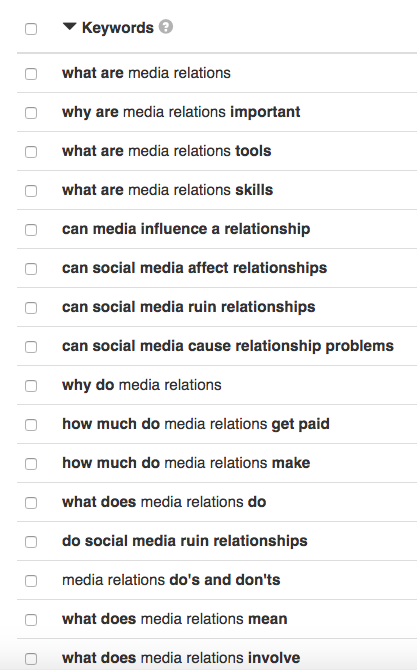 Take a look at the questions you see for your keyword and note which ones speak to you.
Take a look at the questions you see for your keyword and note which ones speak to you.
Which of these questions would you want to answer with your content?
Once you have your subtopics identified, the next step is to check the competition to see if you can compete for these topics.
Research Your Main and Subtopics
Start by turning on your Moz toolbar in your browser.
It’s blue when you’ve turned it on.
It adds a box to your browser’s toolbar that shows you both the page authority and the domain authority for the page you are on.
Go ahead and point your browser to the URL of the site where you’ll be publishing your content.
(Your website of blog, for instance.)
Write down the domain authority that Moz lists for your website.
Now that you know what your domain authority is, we’ll be using that to identify the topics which you can realistically compete for in Google search.
I’m again borrowing from Andy, who created this image that illustrates how this works.
With a domain authority of 65, Spin Sucks can compete with any website with a domain authority that is 85 or below.
If your domain authority is 42, you can compete with any website that is 62 and below.
If your domain authority is 35, you can compete with any domain that has a domain authority of 55 and below.
And so on.
Can You Compete?
To do this work, take the main topic from your content plan and enter it into a Google search.
The Moz toolbar will show me the domain authority and the page authority for each of these sites on the first page of results.
Do a quick analysis of those results and write them down.
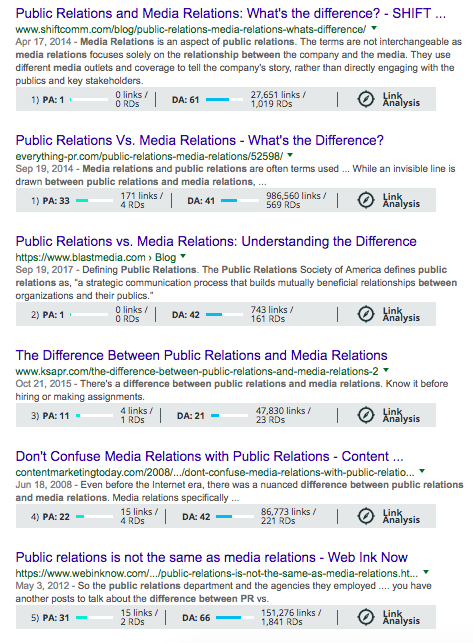 With just a quick glance at the first page of results, I can compete with everything listed.
With just a quick glance at the first page of results, I can compete with everything listed.
An Example in Action
Now I fill out my main and three subtopics.
(You’ll note I’ve left the supporting base and media bubbles blank. That information comes later.)
For now, I have four pieces of content in my content plan.
These are four pieces I can produce on my “media relations” topic.
Note that I have used “media relations” in every one of the bubbles.
This is the keyword I am going to use throughout my entire content plan (and this series).
Now it’s time for you to do this work.
And, if you have any questions, the comments are all yours.