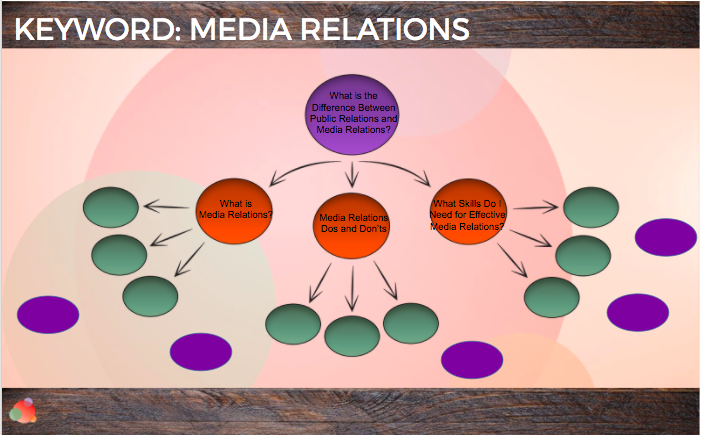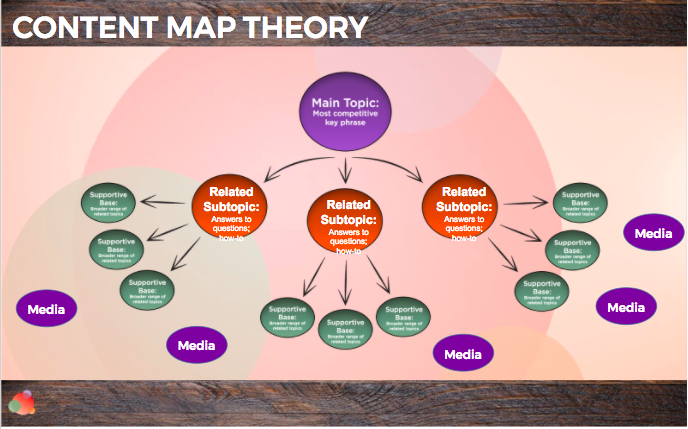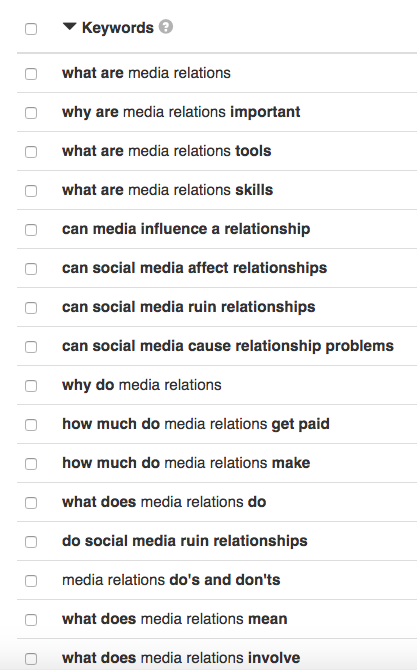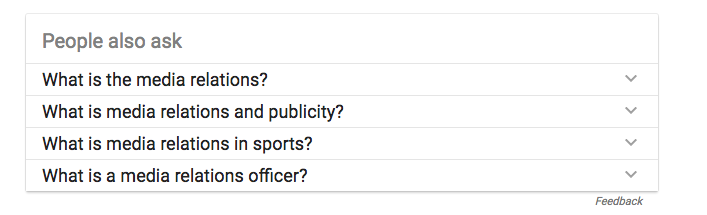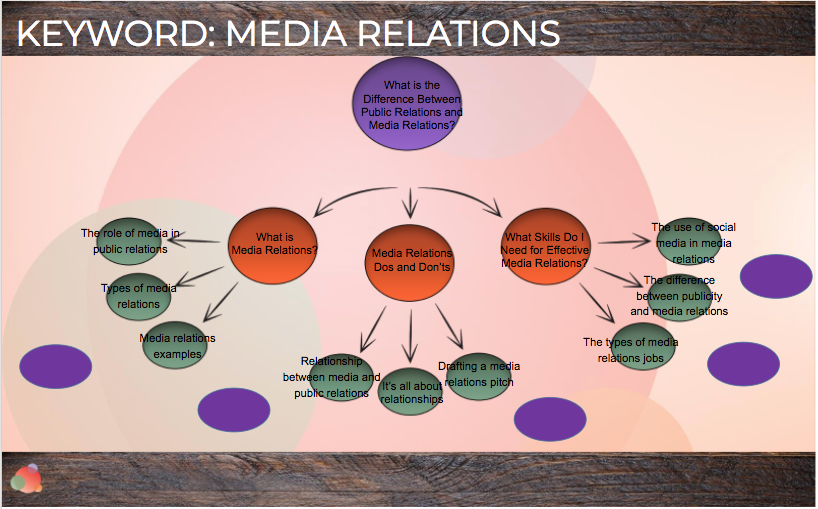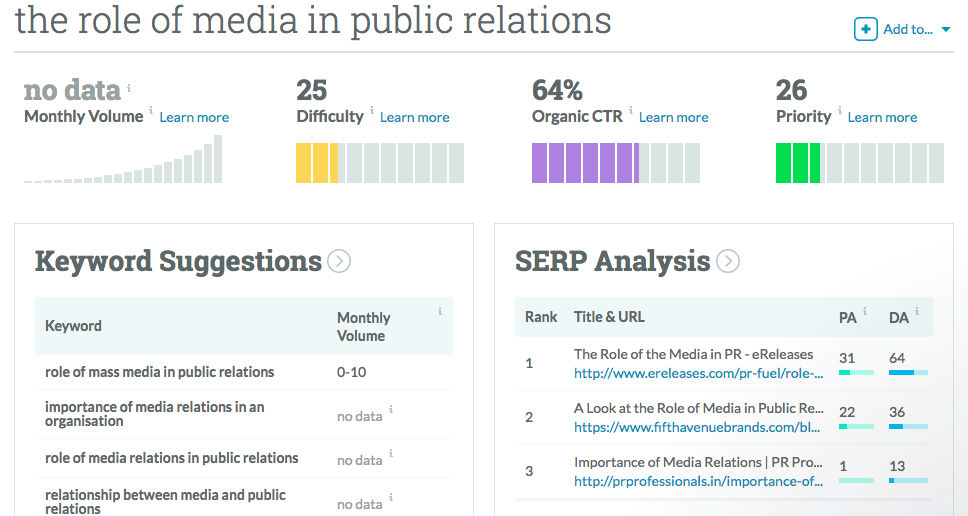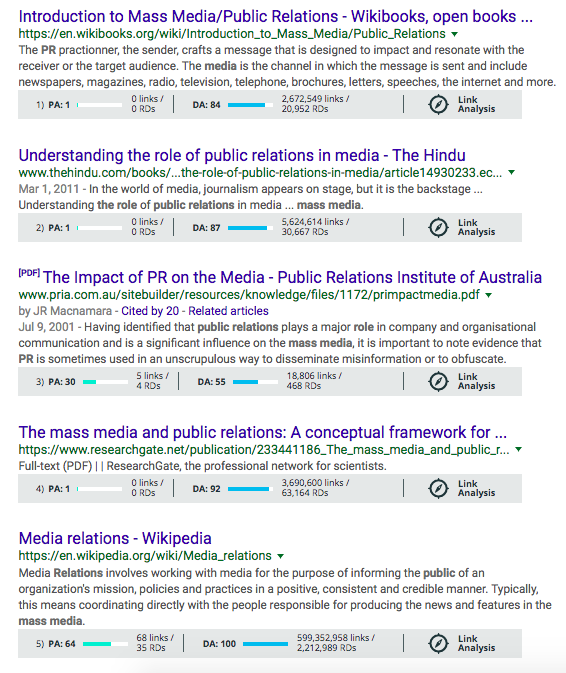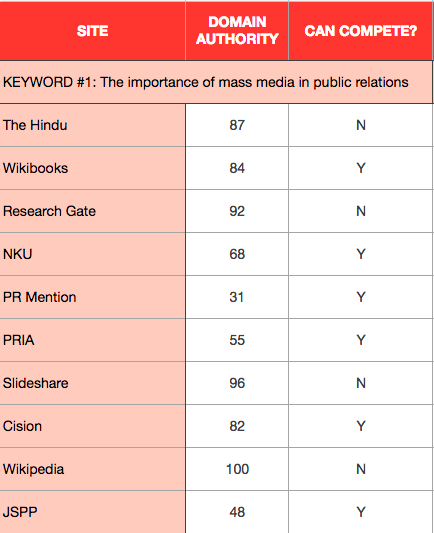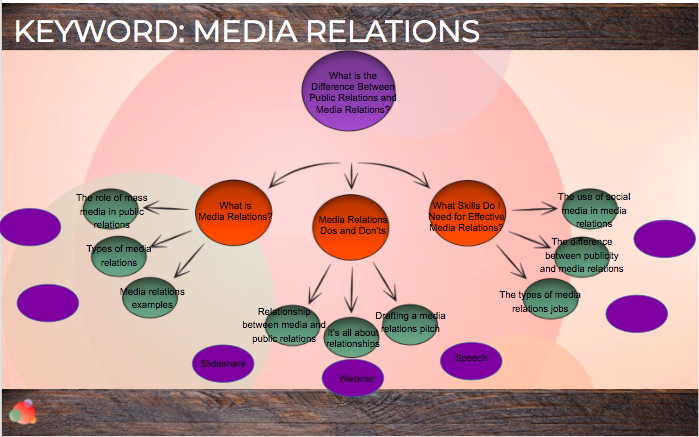Last week, we started our content creation series with how to create your content plan.
Last week, we started our content creation series with how to create your content plan.
If you did not bookmark, save, or read that article, you’ll need to do that first.
This is the second in a series and it will not make sense if you have not at least read the first.
You also can bookmark the four articles (two more to come after this) and read them all at once.
If I were you, however, I would do the work from each article every week.
Otherwise it’ll be one of those things you want to do, but haven’t found the time to do it.
And you don’t want that.
If you do this work, you will have significant success with your content plan in 2018.
It’s worth the time now, as you ramp up for next year.
(Stepping off of my soapbox now.)
Research Your Content Plan
After having done the work in last week’s article, you have the start of your content plan.
This is what mine looks like:
You have one main topic and three subtopics.
That means, for one keyword phrase, you have identified four pieces of content.
Now let’s make it 13 pieces of content, plus four places where you are going to house the content.
My keyword phrase is “media relations” and, using Keyword Tool, I found some great suggestions.
Using your keyword phrase, do the same in Keyword Tool and see what comes up for you.
Make sure you click the “Questions” tab so you get similar results.
After you do that, and have some results, go to Google and search your keyword.
In this case, I used my main topic phrase: media relations vs. public relations.
At the top, it gives you the “people also ask” box. Note what is included.
Then, scroll to the bottom of your Google search and look at the “searches related to” ideas.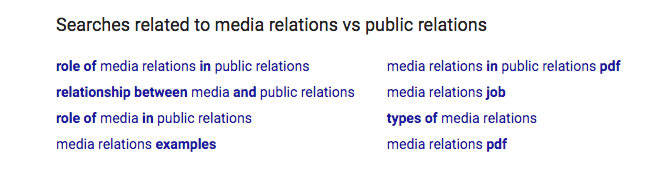
These are all potential topics for your supporting base circles.
How to Create Supporting Base Topics
The idea of the supporting base topics is they feed into the subtopics, which feed into the main topic.
The supporting base topics in this example are:
- What is media relations?
- Media relations dos and don’ts
- What skills do you need for effective media relations?
Using the suggestions from Keyword Tool and Google, you can begin to fill in three topics that support each of the three.
For “what is media relations?” it makes sense to do:
- The role of media in public relations
- Types of media relations
- Media relations examples
For “media relations dos and don’ts” we can look at:
- The relationship between media and public relations
- Don’t spam the media
- Drafting a media relations pitch
And for “what skills do you need for effective media relations?” we can do:
- The use of social media in media relations
- The difference between publicity and media relations
- The types of media relations jobs
Ta-da!
You now have 13 pieces of content for one keyword.
But you’re not finished yet.
You have to make sure you can compete with what you’ve filled in here.
Research the Supporting Base Topics
Take all nine of your supporting base topics and enter them into the Google or Moz keyword planners.
Though it seems like there would be searches for all of your supporting base topics—you did get ideas from Google searches—that’s not always the case.
You want to be certain people actually search for the topics you’ve chosen.
If you don’t do this work, you’ll have created content that no on searches for.
And that sort of defeats the purpose.
My first supporting base topic—the role of media in public relations—is a great example of this.
There are no searches, so I have to go back to the drawing board and add a new subtopic.
But you can see under “keyword suggestions” and under “SERP analysis,” I have some other options.
If I just add the word “mass” to my supporting base topic, I can keep going through my content plan.
You want to do this work for all 13 of your topics—assuming you’ve already done it for your top four circles.
Can You Compete?
Now that you have 13 content ideas in your map—and you know people actually search for the topics—it’s time to see if you can compete for each of them.
With your Moz toolbar turned out, do a Google search for each of the 13 you just added.
I took a screen grab of only the first five Google results—and we can compete with two of them.
Remember, with a domain authority of 65, Spin Sucks can compete with any site that is 85 or lower.
On the first page of results, we can compete with six websites for “the role of mass media in public relations.”
This is great! It means this is a good topic for Spin Sucks and I can move on to the next one.
Now it’s your turn.
You want to do this so you are certain, if you are going to spend hours creating content, it won’t be a virtual wallflower.
This research will tell you if everything in your content plan will rank on the first page of Google results.
If not, it’s best to move on to something else until you can compete.
Notice that the goal is not to rank on page two or page three.
No one will find you there.
The goal is to rank on page one.
Your Content Plan Needs Benchmarks
As you do this work, make sure you jot the results down somewhere.
I like to keep a spreadsheet so I have it all in one spot, and can refer back to it as I do the work.
(This is an easy way to demonstrate results. You have a benchmark right here and then, as your content climbs in search rankings, you have proof it was because of your efforts.)
Do this work for all nine of your supporting base topics until you:
- Know people actually search your key phrase; and
- Know you can compete for every one of them.
Once you’ve done that work, you’ll have a content plan that looks like mine—with just four circles waiting their turn to be filled.
What Kinds of Content Will You Create?
Now you can fill in those lonely purple circles!
This is the easiest part because it doesn’t take any science, math, numbers, data, or research.
It simply takes the brains of you and your team.
It should answer the question:
How will we present this content?
For the “media relations dos and don’ts” subtopic, it makes sense to create a speech out of this.
That’d be a webinar you’d attend, right?
(I’m going to assume the answer is yes.)
So I’ll put “speech” in the purple circle underneath that.
Note that I’ve added second and third purple circles with “Slideshare” and “webinar” included.
This is because Slideshare is one site on the first page of Google results that I cannot compete with.
If you can’t beat ’em, join ’em!
That speech will be presented at a PR conference, it will become a webinar, and then the slides will be housed on Slideshare.
Voila!
Now there is one piece of content that can be repurposed in many different ways.
Do this work for all of the purple circles—and add more, as needed.
The point is to decide right now, as you research your content plan, what the content will look like when it’s finished.
Your Content Plan Homework
Now it’s your turn!
You know how to build a content plan, and to the research for every one of your topics, you homework assignment is to do that work.
Build your content plan for one priority keyword you’d like to focus on in 2018.
It will have a main topic, three subtopics, and nine supporting base topics.
It also will have at least four ideas for what kind of content this is and where it will all be housed.
Next week we’ll turn to contributed content and then measurement.
Until then, the comments are yours for questions, ideas, or help.