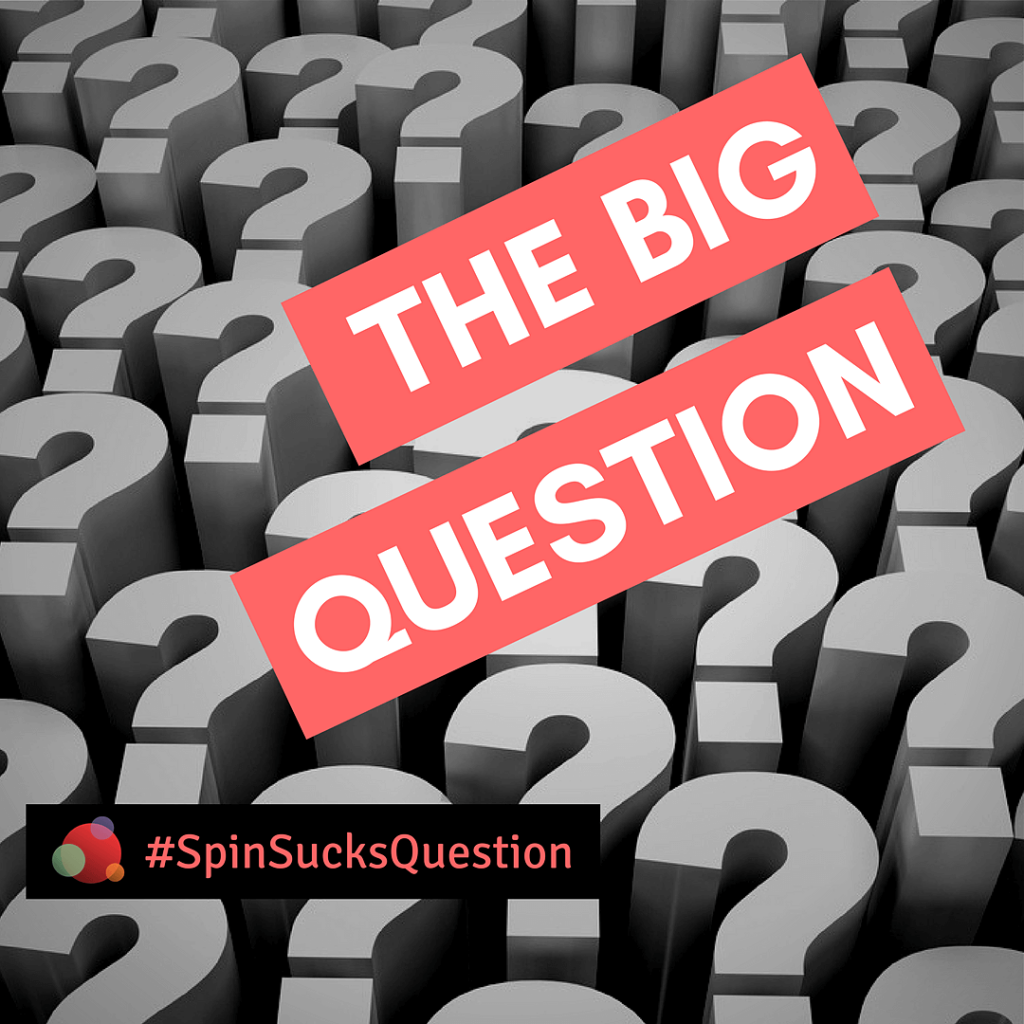 Be less busy. That’s Slack’s motto. Or one of them, anyway.
Be less busy. That’s Slack’s motto. Or one of them, anyway.
They also use Slack: Where work happens.
We’ve also seen Slack: Reclaim your workday.
Whichever one you subscribe to, it’s no secret that Slack has been a game-changing communication tool for us.
In an age of communication overload and remote work, we are ever on the lookout for like-minded productivity tools that can help us be more organized, more focused… to be better at our jobs and at life in general.
Which brings us to this week’s Big Question:
What is your must-have productivity software? The tools you have to use to effectively do your job?
Work Smarter, Not Harder
When it comes to teams, having the productivity software that improves and facilitates communication and project management are essential.
From Sara Hawthorn:
As a huge supporter of flexible working, any productivity software which makes this easier for everyone on my team is valuable.
Slack is an obvious one, but we also use Trello and Asana for project management and content scheduling.
Trello has excellent integrations and has saved us time and confusion when managing multiple projects (both clients and our own marketing).
From an administration point-of-view, Xero is still one of my best investments.
It’s accounting software that has hugely reduced the number of late payments and days owed.
I estimate it’s saved me around 25-30 percent of administration time.
Plus it also integrates with many other software programs, including CRM systems.
Ben Thompson says it’s actually possible to make spreadsheets cool for marketers…
Overall, Airtable is the single most important tool we’ve found for managing our content pipeline.
On the surface, it’s basically a spreadsheet. Who cares, right?
But Airtable is really a flexible workspace for managing all kinds of information.
You can view the data in a gallery, or use like a Kanban board for tracking the work through production.
We use it to plan and schedule content, assign authors, gather assets, and see the work as it moves from brainstorm to publication.
Airtable has done a great job with offering pre-populated templates that are customized for specific PR and marketing tasks, such Blog Editorial Calendar or tracking media mentions.
It sounds funny to say, but Airtable has made spreadsheets cool for marketers.
A Picture is Worth a Thousand Words
Alice Bedward notes:
Out of the numerous PR and digital marketing tools that enable me to effectively do my job, the one that stands out is the design program Canva.
You can use this tool to create everything from memes to LinkedIn banners, to images for blogs, and for print.
The resize tool, which enables you to format images for all social channels with one click of a button, is a great time saver and allows for quick fixes and content re-purposing.
You can upload brand colors, fonts, logos, and create company templates that are easy to use, and in many cases cut out the need for graphic designers.
Michelle Garrett agrees:
Pablo by Buffer and/or Canva: To easily and quickly create images to accompany blog posts or social media posts.
Canva is great but now that Pablo incorporates Unsplash and Pixabay images, I’ve been using it more frequently.
Pablo is free, while Canva charges a small amount, around $1/per image.
Outside of imagery, Garrett says her must-have productivity software includes the following:
Buffer—for social media posts—is like the crock pot of Twitter for me, as it tweets while I’m offline.
Especially useful on weekends, odd hours and holidays.
Mailchimp is great for sending out a monthly newsletter. And it’s free up to 2,000 subscribers.
Grammarly or Hemingwayapp: To review copy, these apps help find errors beyond spelling.
Email is Still the Killer App
Kate Neuens says that based on the amount of email we all get, not enough people focus on a “robust and user-friendly email platform:”
If email is your preferred method of communication in your business, you should try, as hard as possible, to get on Gmail.
It’s accessible, becoming more of a standard, extremely mobile friendly, and is easily integrated with your calendar.
Does anyone really enjoy using Outlook?
No.
Get off of that antiquated system and on to Gmail where it’s easy to sort, filter, tag, archive, and the list goes on.
Employees will rejoice.
According to Christina Nicholson:
I send a lot of pitches and in pitching the media, the fortune is in the follow-up.
I use the Boomerang extension (for Gmail) to remind me when to follow up.
Set it for two days, four days, a week, a month, and look to see who opens my email and when they open it.
Having this reminder to follow up saves me a great deal of time planning the follow-ups on my own.
This completely automates the process.
Basecamp Saves Lives
From Hannah Holden:
Okay, life-saving might be exaggerating the utility of Basecamp—a task-management platform—but not by much.
I often recommend Basecamp to colleagues, clients, and friends who think they can keep track of everything in their heads.
I use my own experience in an effort to gently persuade them that none of us can really stay on top of it all without external reminders, especially when working on several projects, each with its own team.
My bonus tip is to install the toolbar utility of Toggl, a billable hours software, which integrates with Basecamp seamlessly to allow you to log how long each task takes.
Productivity Software Should Work
The list of PR tools we have to use is constantly changing.
What we use, how we use them, and why can be very subjective, so ultimately we have to go with what works.
For us, for our teams, and for our clients.
That said, there is an investment in time and money with any productivity software or app we adopt.
Make sure you’re committing, and/or making the switch for the right reasons, and that the must-have productivity software we use do what we need them to do.
Next Week’s Question: Cutting the [Cable] Cord – Yes or No?
As streaming services such as Netflix and Hulu continue to grow in popularity, many people are reevaluating what used to be a near-essential service: Cable TV.
Both professionally and personally, consuming media is an important part of keeping up to speed with current events and pop culture, but it’s also an important part of downtime for many of us.
So, next week, we ask:
Cutting the cord—Yes or no?
You can answer here, in our Slack community, or on the socials (use #SpinSucksQuestion so we can find you).
If you answer the question and we feature your answer, you get a follow link to your site.
So get to answering!