 By Shanna Mallon
By Shanna Mallon
As a blogger, you know Pinterest is more than a pastime for blogs.
Besides being a great social bookmarking tool, Pinterest is a strong referral source.
In fact, according to the stats, this photo-centric social network draws more referral traffic than YouTube, Google, LinkedIn, and Reddit combined.
So what does this mean for you?
How can you make the most of Pinterest for your site?
Consider these six Pinterest tools and plugins to get more value out of your pins. Add these to your blog to help optimize it for some great traffic results.
Feature Rich Pins
Promoting your Pinterest reach starts on the site itself.
The network offers you a way to enable your choice of five different types of “rich pins” on your blog that will make your content pop.
Have an online shop? Try product pins.
Run a food blog? Recipe pins are for you.
Sites devoted to feature articles or news stories should check out article pins.
The resulting content has a bold headline, site logo, and relevant clip, all designed to draw readers to click on the pin.
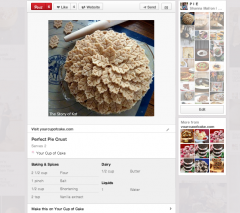
To enable, go to rich pins and click the “Get started!” button at the bottom of the page. Follow the step-by-step directions that result and, once approved, your blog’s content will be a touch more impressive.

As more and more sites enable rich pins, the feature becomes less a way to stand out and more a way to keep up.
Even if all pins eventually become rich, they do help showcase your content to its fullest.
Pinterest Pin It Button for Images
Add this handy little Pinterest plugin to your site to make it easy for your visitors to pin your content to Pinterest.

Is there a downside?
Some bloggers decide against a hover-over pin button because of conflicts with other pop-ups or features.
If adding the button makes your site too cluttered, it might just get lost in the confusion – in that case, it’d be better to leave it out.
Pin It On Pinterest
Another way to encourage pinning is to add a “pin it” button to the bottom of your posts.
With the Pin It On Pinterest button, you not only get a clear “Pin It” button at the end of every blog post, but you also get the opportunity to customize what the resulting pins will say.
Right within your dashboard, you can create a custom description for the picture the button will pin.

While there’s no obvious downside to the “pin it” post footer button, it still should be used strategically.
Think first before making it yet another of the many “pin it” buttons everywhere on your site.
You don’t want to annoy your readers. Choose which locations will draw the most attention and focus your Pinterest buttons there.
Pinterest Badge
Want to point your blog readers to your Pinterest page to increase your followers? Get the Pinterest Badge Widget plugin.
This helpful plugin adds a widget to your site that links visitors to your Pinterest profile, shows off your most recent pins, and displays your follower count.
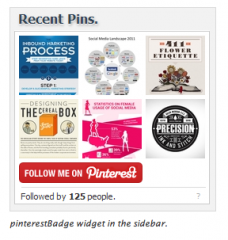
The Pinterest badge tool is definitely a bigger and more obvious way to promote your Pinterest profile – which for some bloggers might be overkill.
This widget is best used when you are focusing on pumping up your Pinterest following.
Pinterest Follow Button
Another way to point readers to your Pinterest profile is with a simple button. The Pinterest Follow Button plugin offers various styles, from a red “Follow Me on Pinterest” button to a white square icon with the Pinterest logo.
Add the plugin to your WordPress blog, and customize it to your tastes.
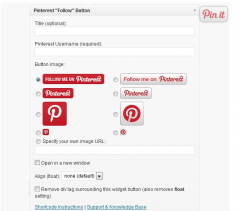
Most bloggers have social media buttons on their sites, so the Pinterest button is nothing new; what’s more, it’s not that difficult to install, even without a plugin. Nonetheless, adding it with this plugin makes it especially easy.
Pretty Pinterest Pins
The name of the game with Pinterest is aesthetic appeal, so why not work that to your advantage?
Rather than just linking to your Pinterest profile, why not display your two or three most recent beautiful pins in your sidebar?
The Pretty Pinterest Button widget automatically creates large, eye-catching clips of your pins to display on your blog.
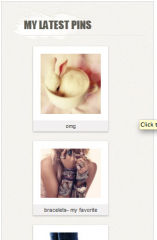
As with the Pinterest widget plugin above, the Pretty Pinterest Pins badge is large and flashy, which some bloggers might not want.
This option is best for the blogger that wants to heavily promote his or her Pinterest profile.
Do you already use any of the tools outlined in this post? What has your experience been? Are there other Pinterest tools you’ve found to be helpful?