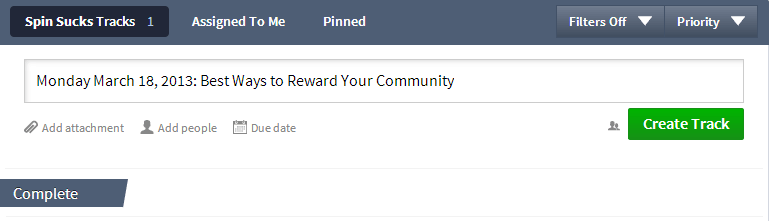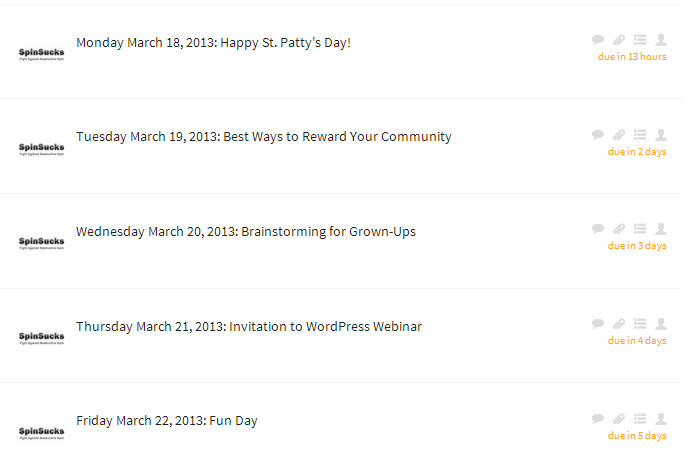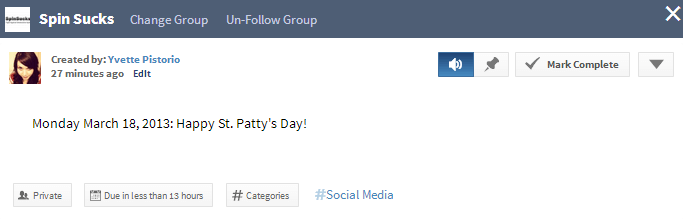They help you plan better and outline exactly what needs to be completed.
They are my lifeline.
These days we have to account for so many things: Web content, news releases, blogs, social media, email marketing – I can make the list longer, if you wish.
I read a post on the Bad Pitch Blog written by Sarah Evans, chief evangelist for Tracky, a few weeks ago about how to create a smarter editorial calendar.
I was intrigued because I was building a social media content calendar for a client and I could test it out with Arment Dietrich.
Now I know Tracky has been around for a while, but I never gave it a chance.
So I sat down and completely geeked out.
It’s a great collaborative tool AND it’s free. You can create Google Docs within Tracky and it becomes an attachment everyone assigned to a “track” can access.
You can assign topics to certain team members to create the content, add deadlines, and edit in real-time. You can include images, videos, or other supplementary content. And you can have discussions within Tracky.
How to Set Up a Calendar
Here’s how I created a social content calendar for Arment Dietrich.
First I created a Spin Sucks group so I can invite my team. Within that group, I created “tracks” using the day of the week and the general topic for that day. Once you fill in your content, click “create track.”
Once you get a few tracks set up, it will end up looking like this…
Another way you can organize it is by social network, which is what I did for my client.
If you want to plan ahead as far as social media content, you can create “subtracks” which are stored in a “parent track.” I’d use this when there’s something you post regularly. For instance, every week we announce the Facebook Fan of the Week, so I’d include that in Friday’s subtrack.
Subtracks work really well for my client because I include what I am going to post on their networks, and they are able to delete or edit the content I suggest.
It did get a bit confusing because there were so many subtracks, so I’m not sure what the solution is there…maybe someone from Tracky will chime in the comments?!
Once you complete a track, mark it complete so everyone in your group knows it’s been, well, completed!
The best thing about having an organized social media content calendar? Your content is posted consistently and it gives you a chance to cross track it with your analytics so you can gauge what works for your community.
My favorite thing about Tracky? You can collaborate, share, and publish all in one place. And you have the ability to archive and search for older content.
If you want a walk through, Tracky hosts regular onboarding sessions, or you can email Jennifer Gosse.