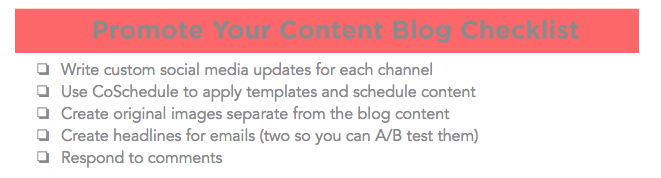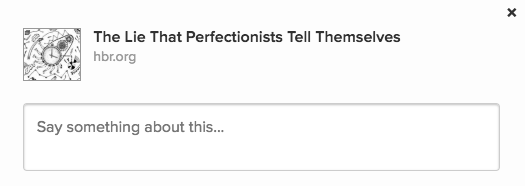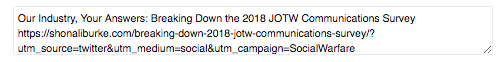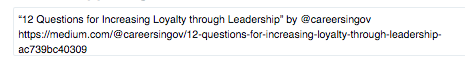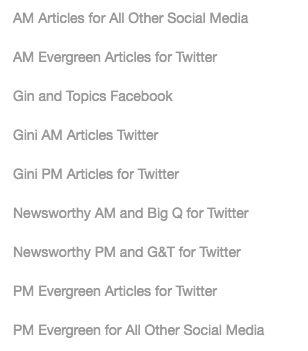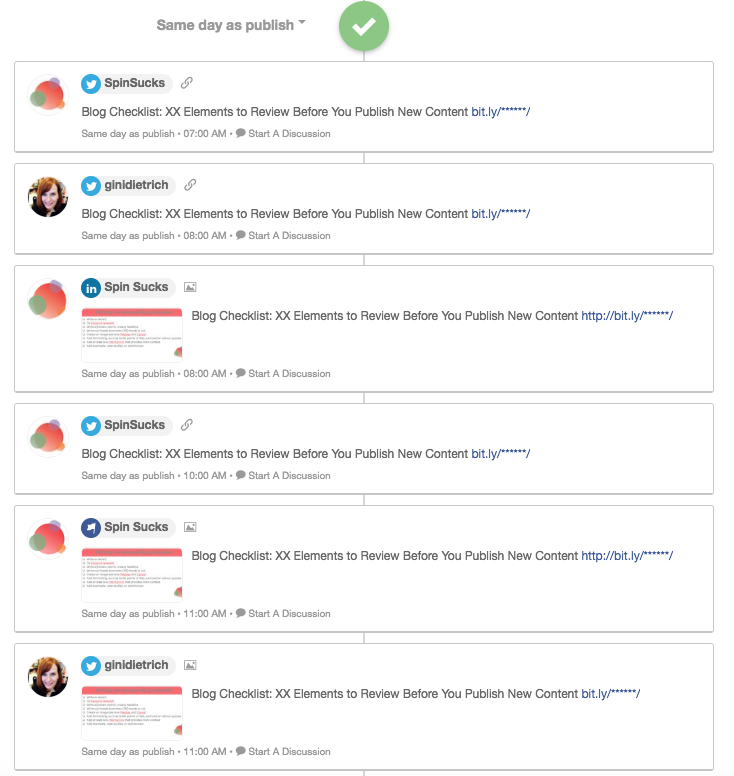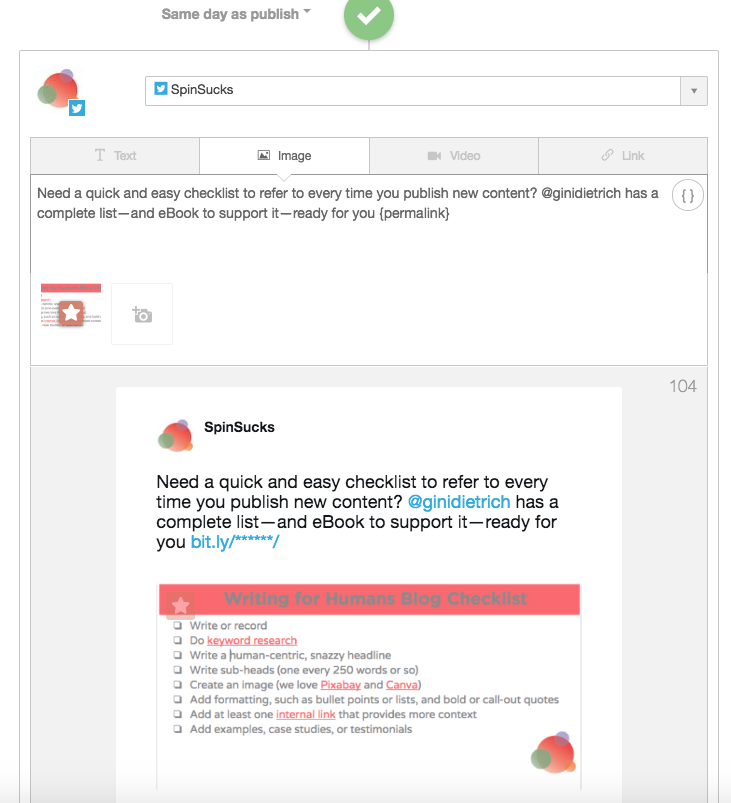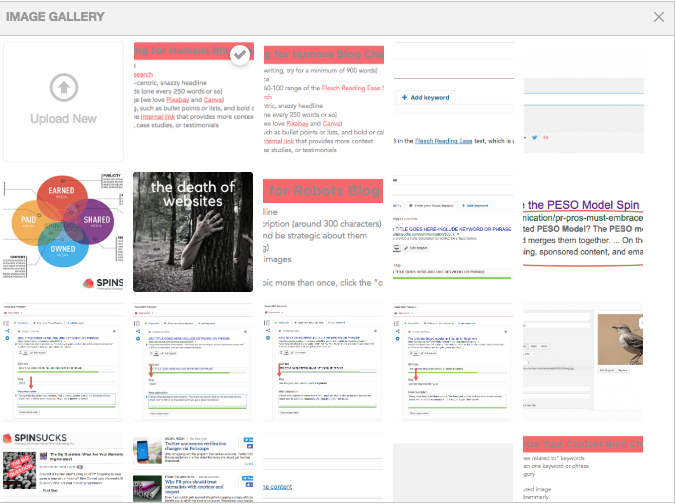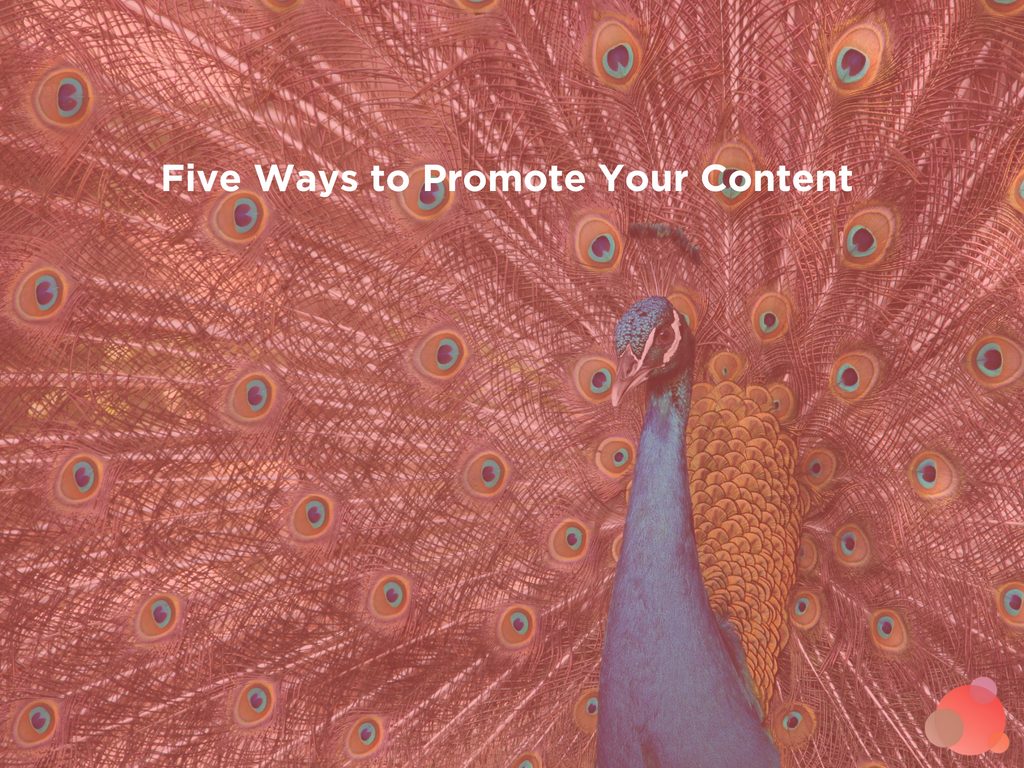 Now that you’ve published your content, it’s time to promote it.
Now that you’ve published your content, it’s time to promote it.
This is definitely not a build it and they will come process. If anything, promoting your content is one of the most important parts.
As Doug Davidoff said in Five Reasons Content Marketing Doesn’t Generate Revenue, great content is just the ticket to play. Now you have to get it out there in a non-spammy, non-annoying way.
Let’s look at six ways to do that in the final step of your blog checklist.
Write Custom Social Media Updates
This goes hand-in-hand with the next tip so you’ll get more there, but the first thing to do is please, please, please customize the social media share buttons on each piece of content.
Why have this…
When you can have this…
Even better if you can have this…
I like the third one best because it says who the author is and provides their Twitter handle. #winning
How often do you go to share a piece of content and you have to fill all of that in yourself? I’m willing to bet it’s more than half of the time.
Which leads me to the next question…do you actually fill it in or do you skip it? I’m willing to bet you mostly skip it.
Make it super, duper easy for visitors to share your content—and provide credit where credit is due.
Use CoSchedule Templates
Now that you’ve made it crazy easy for visitors to share your content, it’s time to get yourself a “growth” CoSchedule package and use it. Liberally.
One of my very favorite things about the software I am going to marry (you’re all invited to the wedding, once we set a date!) is the ability to create templates per social media.
We have a template for each social network we’re on, for newsworthy content, for evergreen content, and for weekend content.
All you have to do is click on the template you want and then apply it. Voila! Scheduled social media updates.
It truly is as simple as that, however, I highly, highly recommend you customize each of the updates before publication.
Because…this is how it pulls the information—title and link and am image, if you have one and have asked it to do that. But meh.
It’s far better to go into each one and customize them. In this example, I’ve written a tweet, added the author’s Twitter handle (mine), and included an image. It took me .0008 seconds to do it and it’s far better than just the headline and link.
Also, see that camera icon right under the tweet? You can click on that and grab different images from the blog post or add new ones.
I love that.
I cannot recommend CoSchedule enough. It allows you to schedule all of the content updates so you can spend your time on social media being, well, social.
And, for $60/month, you’re saving money. Think about all of the time it will save you in the long-run. It’s significant.
Create Original Images
I will admit that, until recently, I was a one-photo-hit-wonder. I’d create the featured image for the piece of content and use that to death.
And then I read Tips for Creating Quick and Easy Social Media Graphics on this very blog and it changed my life. Now, not only are our images branded, we have several to support each piece of content.
We do a featured image, an image or two to support the content, and an author image.
It’s not a small undertaking, but it’s been far more powerful in our results than either not having an image or using the same one for every social media update.
We use Pixabay or Unsplash and Canva to create nifty images and, because some of them are templates (like the author image), it takes .000076 seconds to create them.
We also have our brand guidelines uploaded into Canva so it does all of that automatically, too. Swoon.
Create Email Headlines
I’m fairly certain every email software out there will let you A/B test the same email with different headlines.
Go into CoSchedule and use their headline analyzer to help (it’s free—you don’t have to have an account).
You can see it doesn’t really like the headline I’ve chosen for this particular piece of content.
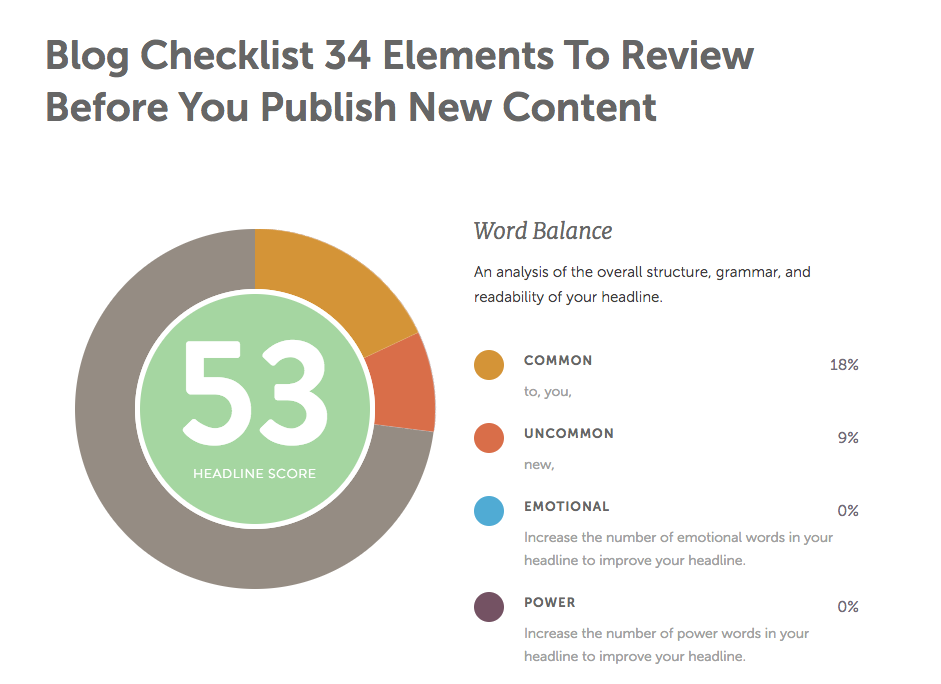
It says I am missing emotional and power words. That’s sad.
But I could definitely test it against a headline with emotional and power words included, mostly because I know “34 elements” will perform pretty well.
(It’s science and art—you still have to use your brain.)
When it goes out in email, I will split our list in half and send this already written headline to the first group and a new headline to the second. Then I’ll watch the stats.
You can also do this in social media updates.
Test the original headline by saying something like, “Here are 34 things you must do before you publish a piece of content.” And compare it to a different update that includes the second headline with emotional and power words.
Test, test, test, and test some more. That is key in content publishing.
Respond to Comments
And the last thing is to respond to comments.
There is almost nothing that makes me more crazy than when a content marketer tells me they don’t have comments turned on because it takes too much time to moderate them.
Speaking from the perspective of managing content that gets thousands of comments every week, that is baloney. It’s just an excuse they give themselves to make it OK not to have the comments turned on.
More, it gives them a reason to skate around not getting any comments. No comments? Oh, well let’s turn them off and pretend we don’t allow them because moderating them takes time.
If you are developing content for a business reason (to nurture and convert new customers), one of the easiest ways to understand what your loyalists—and critics—want is to allow comments.
But you also must respond to them. People ask me all the time the secret to our community success. We respond when people take time to share their thoughts with us.
It’s not rocket science. Yes, it does take time, but it takes far less time than it would to try to talk to those people in other ways.
And it costs far less than losing someone who might be interested in buying, but can’t get a person to respond to them.
The Complete Blog Checklist
So there you have it!
The four-week series on what to do every time you publish a piece of content is now complete.
Go forth and prosper.