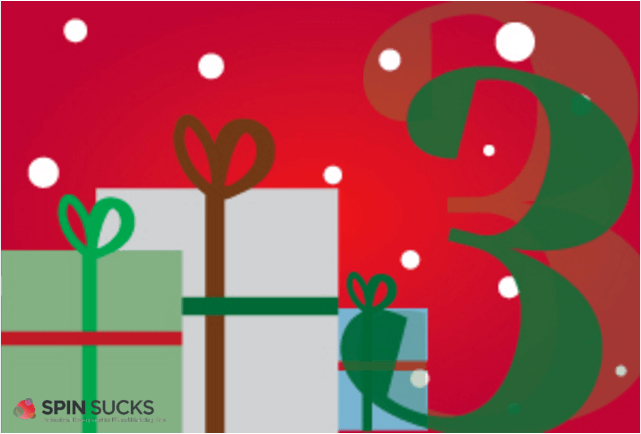On the third day of Christmas, Spin Sucks gave to you…..three productivity tools, two secrets to being part of the Spin Sucks Crazies, and the one PR tool you need for 2016.
That’s right, boys and girls! It’s the third day of Christmas and we have productivity tools to help you jumpstart your 2016.
As many of you know, we are a virtual organization, which means we have to use technology in our favor not only to get things done, but to stay connected with one another. This also means we test, test, and test some more until we find something that sticks.
We’ve tried Asana and Basecamp. We’ve tried private Facebook groups and email chats. We’ve tried group texting. We’ve tried Skype and Google Hangouts. We’ve tried Evernote and Google Docs.
If it’s a tool meant to make you more productive, you can pretty much guarantee we’ve tried it.
But nothing has stuck like the following three productivity tools.
Three Productivity Tools to Jumpstart Your 2016
- Slack. I am in love with Slack. Seriously. If I ever meet the founder, I will likely kiss him (so beware, Mr. Butterfield!). We started using it earlier this year to see if we could replace email and boy, have we! While I still haven’t solved my email problem, Slack has allowed me to lead the organization by answering questions quickly, reviewing client discussions, participate in brainstorms, and review documents. All without opening my inbox. And, because you get an alert when something is directed to you, the “reply all” function goes away. You can still read things that aren’t directed at you, but you’re in control of it. It is my most favorite tool ever.
- Zoom. Here is another productivity tool I am in love with. Because we are virtual—and because most of our clients are scattered across the U.S.—it’s important to create the in-person feel, even when we’re thousands miles apart. We started out by using the professional version of Skype. It was okay, but (as you have likely experienced) it’s wonky and drops calls when it feels like it. It’s one thing when the free version does that, but it makes me angry when I’ve paid for it and can’t rely on it. Then, as we grew and needed to add more people to video chats, we got on to Google Hangouts. It’s a great tool for a free one and I recommend it. But if you want higher quality, the ability to record your calls (both audio and video, which is now how we record Inside PR), and a more reliable productivity tool, Zoom is the one for you. I paid $150 a year for it so it’s very, very affordable.
- Dropbox. Dropbox likely isn’t a new productivity tool for many of you, but it’s definitely in our top three. In fact, I’m not sure we’d survive without it. It’s become our server in the cloud. I love it because it’s ridiculously easy to share documents and keep things organized. I have a folder for The Modern Blogging Masterclass where I share worksheets, templates, homework assignments, and even video how-tos. Just last night, I hired a new team member and, while I was on Zoom with her discussing getting started, I shared the client folders in seconds and reviewed what was in there. Before Dropbox, we would have had to put stuff on a flash drive and overnight it. Ahhhhh….technology!
Now it’s your turn. What are the productivity tools you can’t live without?