 I’ve written before about learning and how it can change your life.
I’ve written before about learning and how it can change your life.
I’m a big believer in the idea that we’re always learning in some way.
But as I become more self-aware, it’s increasingly clear there are environments and tools that not only facilitate my ability to learn, they supercharge it.
Slack is both that environment and that tool.
On its own, Slack is a great environment to communicate with teams.
It’s also an amazing productivity, accountability, and management tool. Or at least it can be.
Slack: Making your working life simpler, more pleasant, and more productive.
That’s the company tagline on its official blog; Several People are Typing. They have also used :
- Be less busy
- Slack: Where work happens
- Slack: Reclaim your workday
If these are promises, Slack—and it’s apps and integrations—deliver on all of them.
We Asked, You Answered
If I’m coming across all Slack-fanboy, you’ve caught me. I’m a fan.
And while I like to consider myself an early adopter ahead of the curve, I’m not alone in my fandom.
Back in June, we asked the Spin Sucks community to weigh in on their must-have productivity software.
Slack topped the list.
It’s clear many organizations are incorporating Slack into their communication and management mix.
But what isn’t so clear, what we’re not always seeing, is the how and why behind Slack adoption and use.
These questions are what inspired me to write this post.
The Slack haters out there have a point: It can be addictive and disorganized if all you’re doing is texting or sending/searching slackmojis.
This is where the apps and integrations come in.
Add to Slack
The Slack App directory lists upwards of 1,000 integrations.
Navigating the various options is difficult based on volume alone.
But choosing the right Slack app with the right functionality, which also aligns with the tools you already use, may seem like a monumental task.
So, let’s make it easier.
This is the first in a three-part series on Slack apps and integrations which can make your PR- and marketing-focused Slack channel and community more effective.
There will be examples of Slack apps we use internally in our free Spin Sucks community, or our premium PR Dream Team channel.
Others will be wish-list, we-need-to-integrate-that-asap examples.
There are three categories:
- Marketing and communication
- Productivity
- Analytics
Today’s installment features…
Slack Apps for Marketing and Communication
Marketing Software
Let’s start with HubSpot.
Like Slack, I’ve held the inbound marketing software developer near and dear to my heart for some time.
To be more specific, I like how they develop, distribute, and market their content.
I’m constantly reading their blog, downloading their resources, and checking out their case studies.
It came as no surprise that they have two amazing Slack apps.
Filed under “ideas I wish I came up with first,” the HubSpot blog integration may be simple, but it makes so much sense.
Discover New Resources On-Demand in Slack/hubspotblogs marketing [search term]
Get the top five articles on a particular topic from our Marketing Blog.
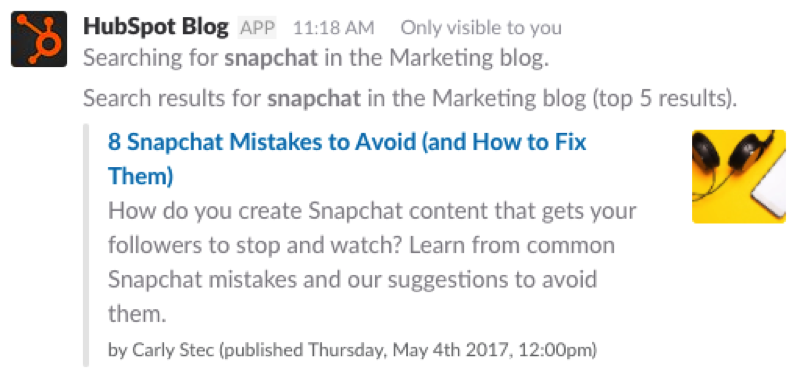
(Image Credit: Hubspot)
When you develop content designed as an educational resource for your community, providing an easy, customizable way for your readers to search, deliver, and receive it is important.
Bookmarking and filing content can be a task in itself.
Being able to type /spinsucks (stay tuned) marketing [best Slack apps] in a dedicated Slack channel not only saves time, but keeps all that resource material in one place, at the ready.
GrowthBot helps marketing and salespeople be more productive by helping them get answers, manage data, and get important notifications.
It connects to a variety of systems such as HubSpot Marketing, HubSpot CRM, Google Analytics, and a dozen other systems and data providers to provide quick and convenient answers to common questions.
GrowthBot supports a natural language interface so you can ask questions like:
What search keywords does buffer.com rank for?
How was my organic traffic last week
Show me SaaS companies in Boston that use MixPanel.
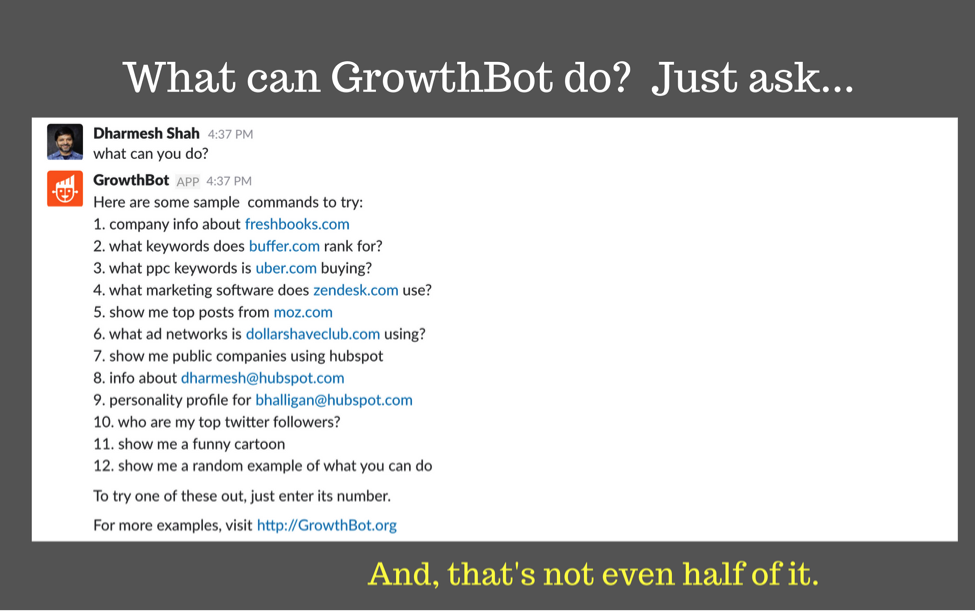
(Image Credit: Growthbot)
Slack for PR and Monitoring
Finding a solid software tool to monitor and analyze what people are saying about your‚ or your client’s—brand is tough enough.
When you find one such as Mediatoolkit, integrating it into your Slack process is a no-brainer.
Slack connects all the tools you use, and Mediatoolkit does the same with all of your online mentions.
Now that two services are integrated, you will receive a notification every time your brand is mentioned online incorporated into your team communication.
At the same time, only one click is separating you from detailed data and analytics behind every mention in the Mediatoolkit dashboard.
Slack for Social
Like any good social media marketer, we constantly monitor, share, and discuss the activity on our (and our peers/competitors) social feeds.
Cutting and pasting the URL for a tweet isn’t time-consuming, but being able to manage and maintain discussions about how to engage our community or manage campaigns on social is an exercise in efficiency and effectiveness.
AskAdStage is a paid search & social campaign reporting tool that gives digital marketers instant access to campaign performance on-the-fly in your team’s Slack channel.
It connects toFacebook, Instagram, AdWords, Bing, LinkedIn, Yahoo Gemini, and Twitter.
This Slack app is great for being able to share, discuss, and generally keep your finger on the pulse of all your social campaigning.
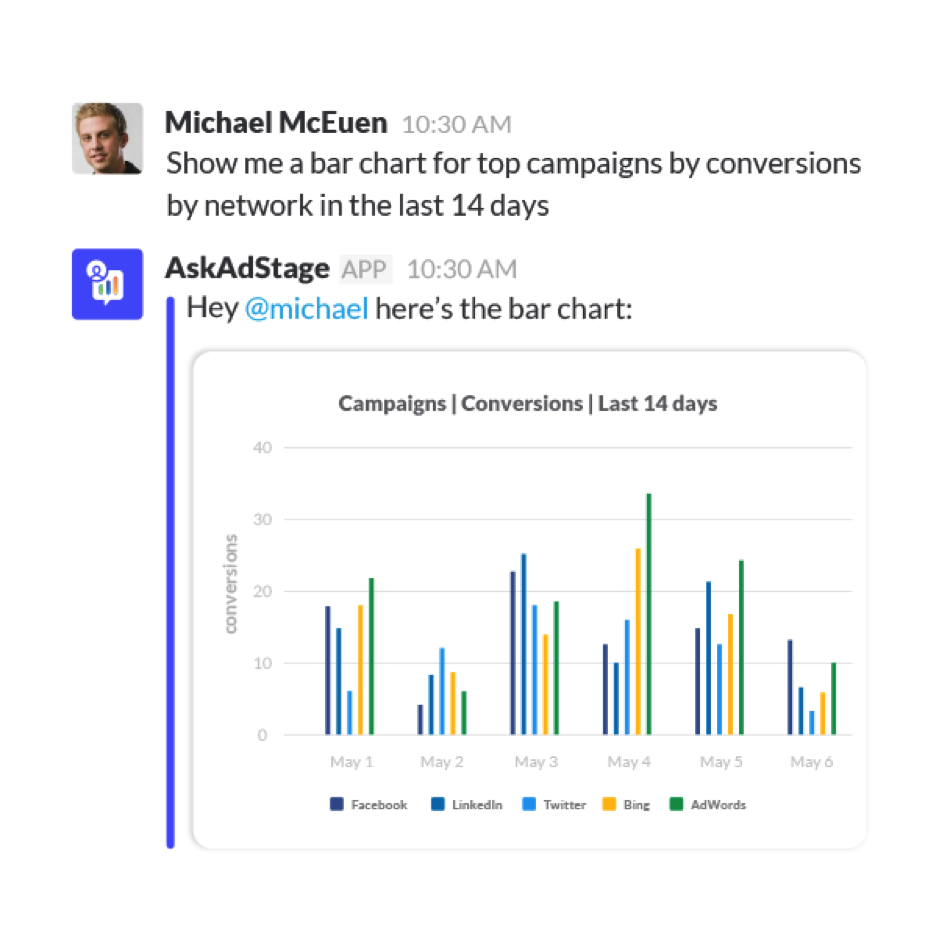
(Image Credit: AskAdstage)
The Slack app for HootSuite allows you to select a social media post, add a comment, and send the post directly to a Slack channel within your team.
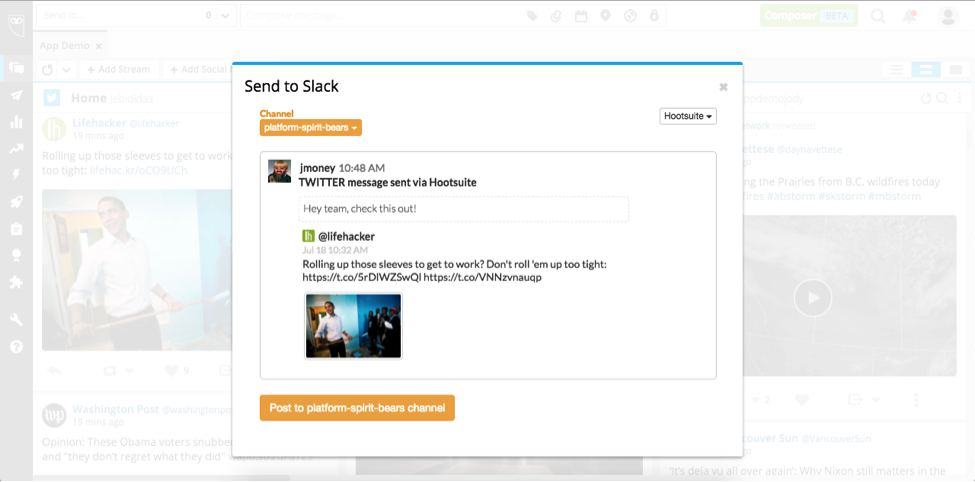
(Image Credit: HootSuite)
This Slack app does require a HootSuite account.
To access the full suite of tools and functionality, you must upgrade and install the Slack Pro HootSuite app, which may not be for everyone ($$).
I do love HootSuite (go Canada!), but not everyone uses it, and there is a free-and-easy alternative…
Once you connect Slack to Twitter, you can designate a Slack channel to read and discuss every tweet sent to your company before agreeing on a response.
The Twitter Slack app for RSS is also popular, often used to follow topic-based blogs, search results, or news.
With the Twitter Slack app, you can keep tabs on all kinds of topics from Twitter:
Get updates from services you rely on. When a feature is added, or there’s an outage, you can stay up-to-date in Slack.
Follow similar businesses in a #friendly-competition channel to keep tabs on what your competitors are up to in real-time.
Organize! Gather tweets from every company-owned account in one place, so everyone knows what’s being said.
MailChimp and SurveyMonkey
The MailChimp and SurveyMonkey Slack apps were sleeper hits for me.
I love both of these services and use them all the time, but they didn’t initially show up on my must-have-Slack-apps radar.
As I work towards configuring my Slack channel to be my one-stop-shop for managing my marketing efforts, it makes sense to be notified if users sign up to our lists and participate in our surveys.
Specifically, MailChimp updates your Slack channel when people subscribe and unsubscribe from your list(s), and you can also check the sent status of your campaigns.
The SurveyMonkey Slack app is not only helpful in organizing survey data and notifications in one place, but it also improves internal team communication and collaboration.
/ask: Stay updated on the team’s opinion with a quick one-question poll (put the question and answer option in quotes, hit send, and start collecting votes)
Example: “Who should be the next speaker at our company?” “Anthony Bourdain” “Serena Williams” “Bill Gates”/survey: Invite collaborators, share results, collect responses from your Slack team, and set up notifications
/survey notifications: Manage instant and daily overview response alerts or comment notifications
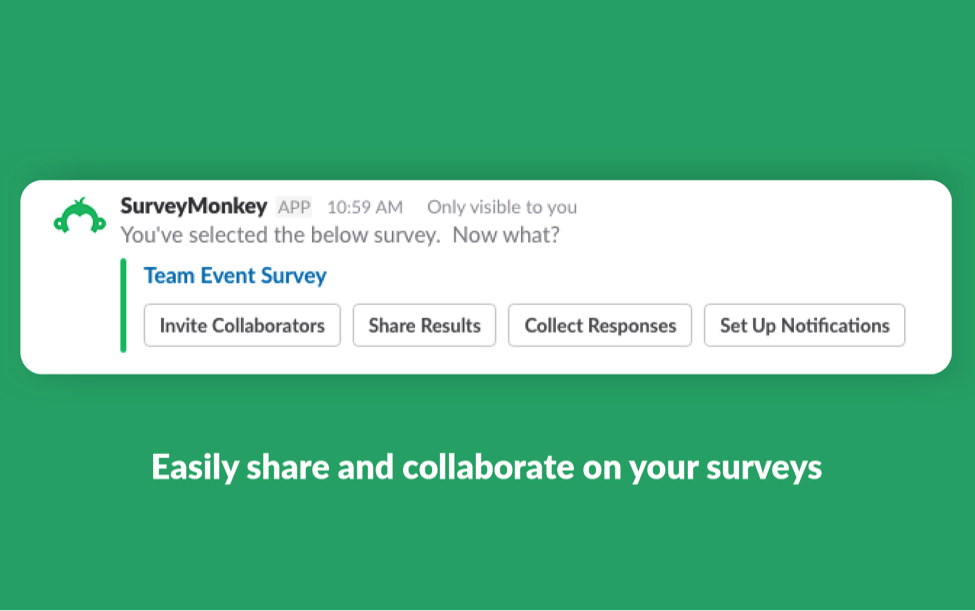
(Image Credit: SurveyMonkey)
Slack and Email
Slack isn’t perfect, and there are situations where an email, phone call, or other medium may be more appropriate.
But when it comes to filing away important information and making it easy to find, there’s a Slack app for that.
This is baked into Slack itself and is designed to make sure you can easily file/share important emails in your Slack channel.
Don’t Forget…
One of the most basic native Slack bots is the /remind function.
Just use the /remind command — it works anywhere in Slack. When the time comes, Slackbot will send your reminder. (Slackbot’s helpful like that!)
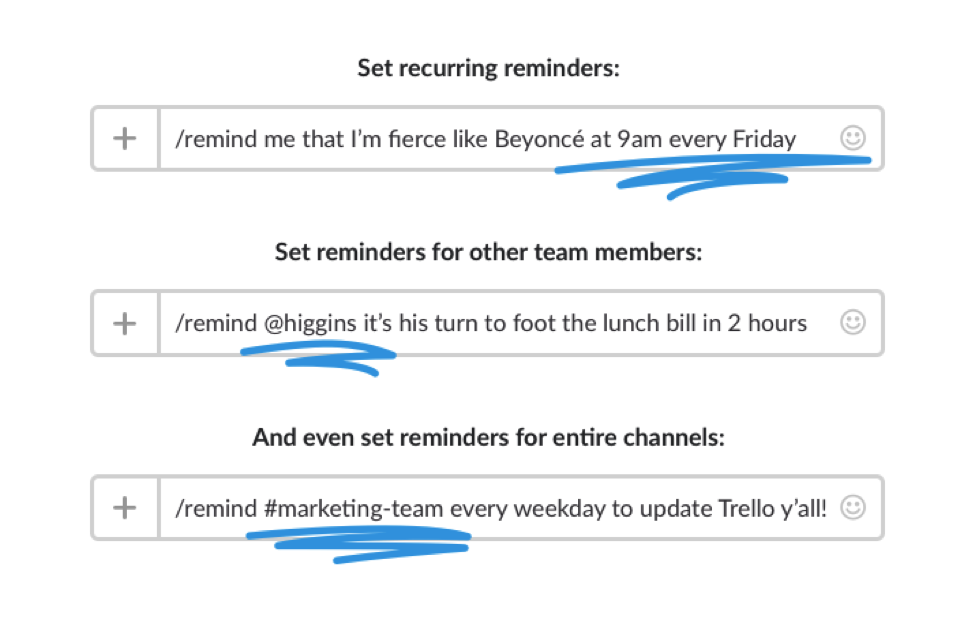
(Image Credit: Slack)
In the message box, type /remind and include the following: /remind [who] [what] [when].
Here are some examples:
- /remind me every weekday at 2:00 pm to bother Laura Petrolino about one thing or another
- /remind @mikeconnell that he’s amazing! in 45 minutes
- /remind #teamawesomeness to submit #15five every Thursday (more on 15five next time)
Tip: Adding quotation marks to your reminder will help clarify your message.
For example: /remind me to “write my next blog post at 10:45 am” next Friday at 10:30 am.
#becausecats
This one is for Laura Petrolino… and anyone else who has a cat in their life.
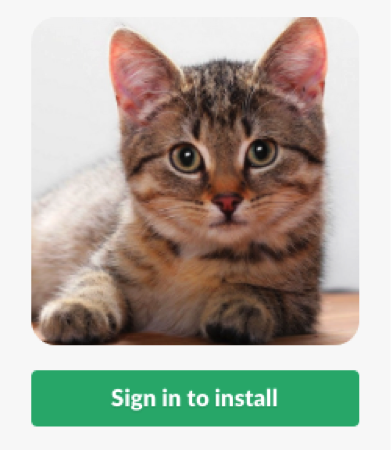
(Image Credit: Slack)
CatFacts is the world leader in sending true facts about cats to your team’s Slack.
Random facts are sent intermittently, but you can also summon an interesting random fact with the handy /catfact slash command!
Handy indeed! For us dog lovers, there’s also one for dogs.
Part Two: Slack Apps for Productivity
Watch for my next post which will focus on Slack apps for productivity.
If you’d like to weigh in with your favorites, please add them in the comments below.
Or, you can join our free Slack community—I’m @mikeconnell—and post your favorites there.